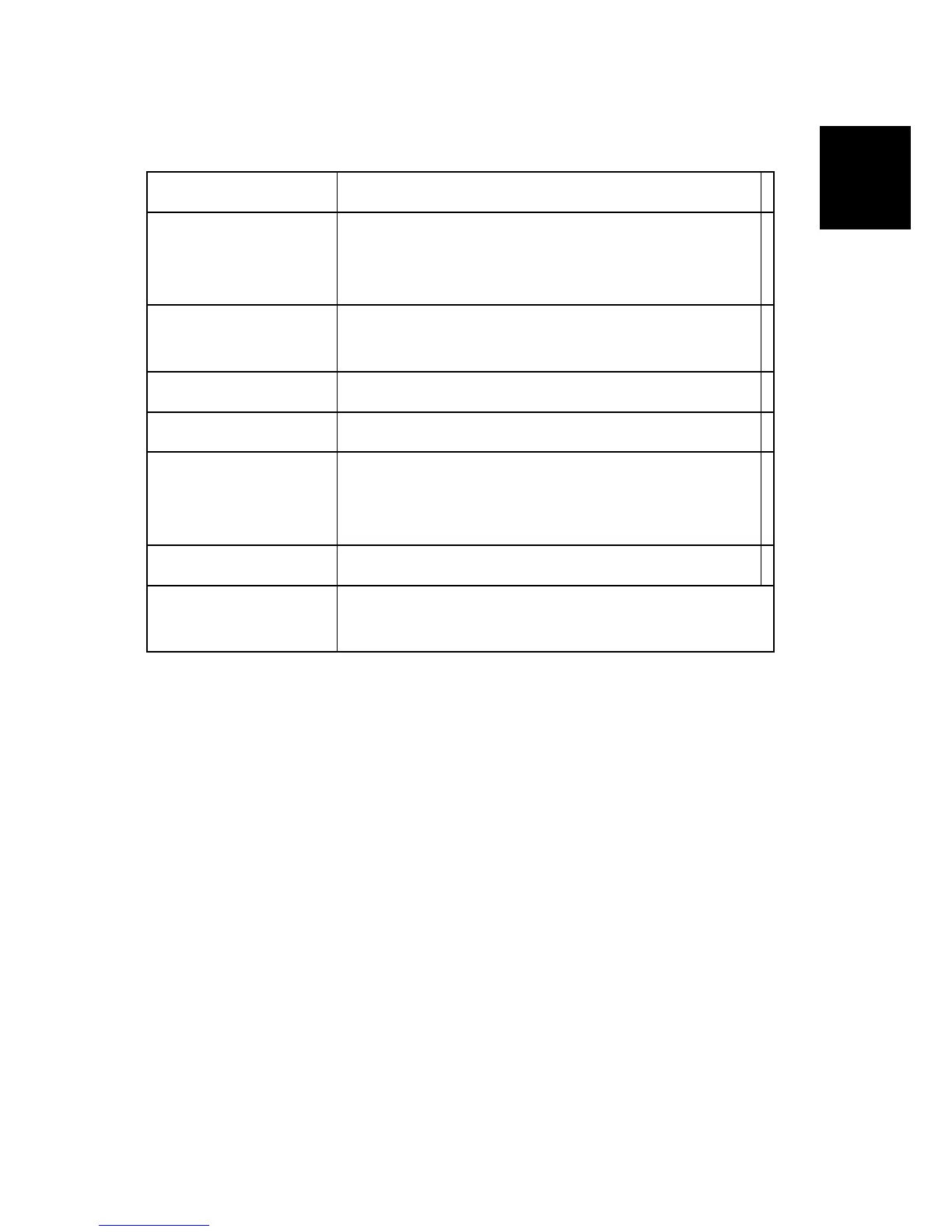1.1.3 SCANNER
Scan method Flatbed scanning
Scan speed *
1
B/W: 30 pages/ min.
[Scan Size: A4 SEF, compression, Resolution 200 dpi]
ITU-T No.1 Chart
Maximum power
consumption
Less than 900 W
Image sensor type CCD Image Sensor
Scan types Sheet, book
Interface
10/100BASE-TX(TCP/TP)
Ethernet interface (10BASE-T or 100BASE-TX)
IEEE 802.11a/b/g (Wireless LAN),
Resolution B/W: 600 dpi
Variable range of scan
resolution
Setting range: 100 dpi - 600 dpi
*
1
Scanning speeds vary according to machine operating conditions, computer (specifications,
network traffic, software, etc.), and original types.
