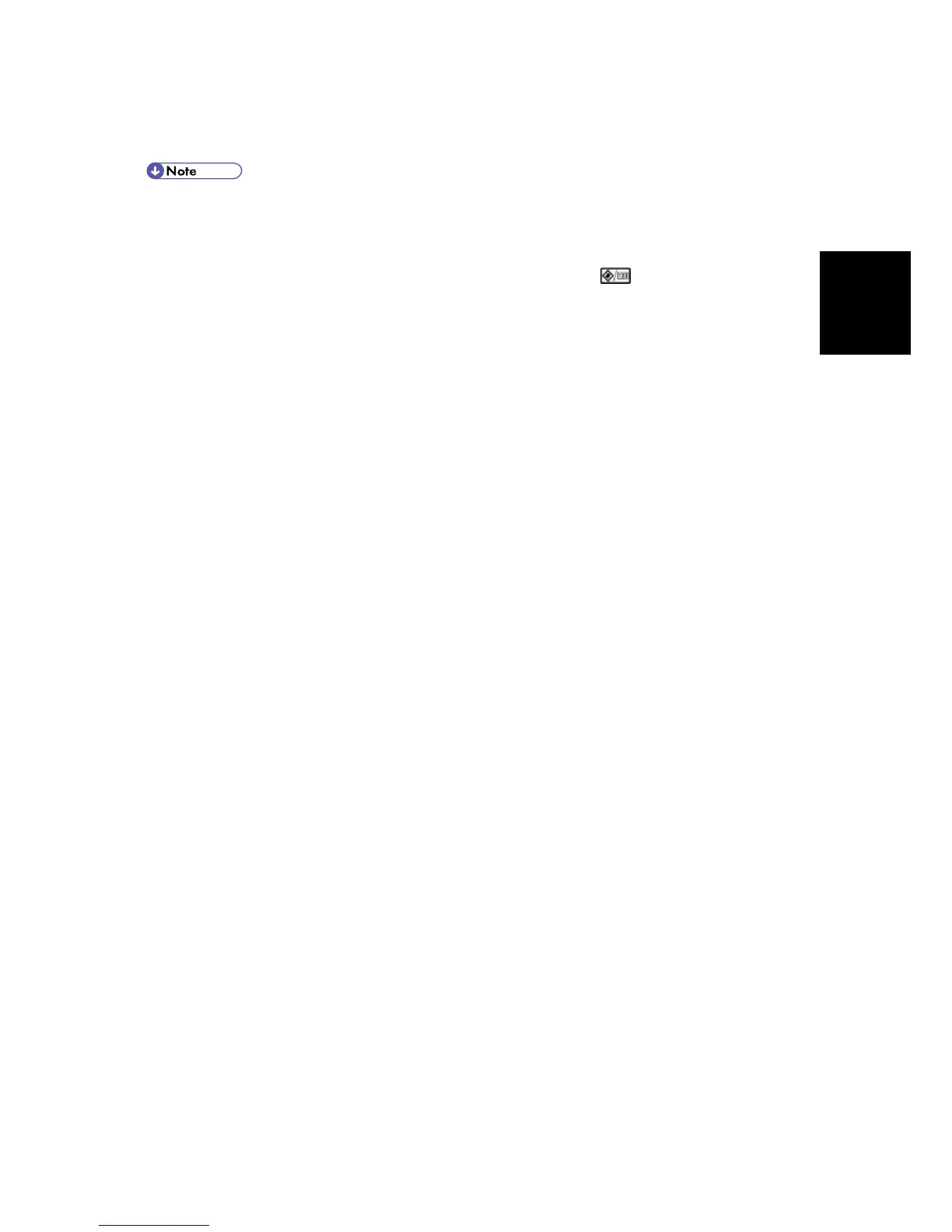22. Attach the ferrite core to the telephone line in the same manner as step 21.
23. Connect the telephone line to the "LINE" jack.
The end of the ferrite core must be about 9 cm (3.6") from the end of the cable. (EU, AP,
CHN)
24. Plug in the machine and turn on the main power switch [Q].
25. Select the language used in the operation panel as necessary (
> Language).
Interface settings
1. Start the SP mode.
2. Select SP5-985-001 (NIC setting) and change the setting value to "1" (ON).
3. Select SP5-985-002 (USB setting) and change the setting value to "1" (ON).
4. Turn the main switch off and on.
Copier settings
1. Start the SP mode.
2. Select SP5-801-001 and execute the initialization.
3. Exit the SP mode, and then start the UP mode.
4. Select the "@Remote Service" ("User Tool" > "System Settings > Administrator Tools" >
"Extended Security" > @Remote Service") and select "Do not Prohibit".
5. Exit the UP mode, and then start the SP mode.
6. Select SP5-907-001 and specify the "Plug & Play".
7. Select SP5-302-002 and specify the time zone.
8. Select SP5-307-001, 003, and 004 and specify the daylight-saving-time settings.
9. Exit the SP mode and turn the main switch off and on.
10. Start the UP mode.
11. Specify the date and time with "Set Date" or "Set Time" (User Tool" > "System Settings" >
"Timer Settings" > "Set Date" or "Set Time").
12. Turn the main switch off and on.
13. Check the operations.
14. Make a full size copy, and check if the side-to-side and leading edge registrations are correct.
If they are not, adjust the registrations.
