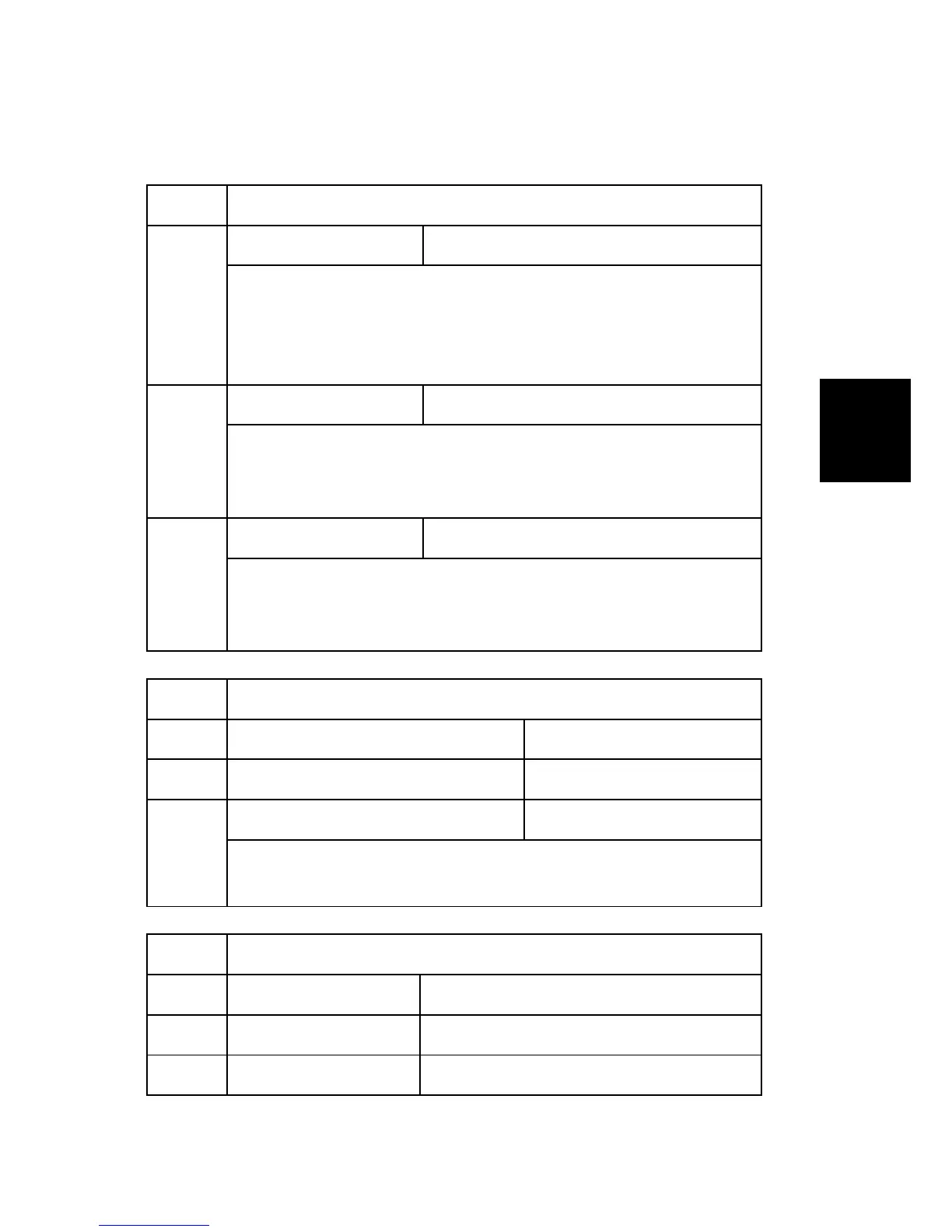SP Mode
Tables
SP2-XXX (Drum)
2001* Charge Roller Bias Adjust
2001 1
Setting (Copying) [–2100 to –1500 / –1700 / 10 V/step]
Adjusts the voltage applied to the charge roller for printing. The voltage
changes automatically as charge-roller voltage control works. The value here
is the base value for the charge-roller voltage control.
The value from -1800 V to -1600 V is preferable.
2001 2
ID sensor pattern [0 to 400 / 200 / 10 V/step]
Adjusts the voltage applied to the charge roller for the ID sensor pattern (as
part of charge-roller voltage correction). Setting the same value as
“SP2-201-002” is preferable.
2001 3
Temporally Input [-2500 to 0 / 0 / 10 V/step]
Inputs the voltage value. Too small value may cause the charge roller tainted.
Too large value may cause attaching carrier particles in developer, on a
printed paper. The value from – 1800 V to 1600 V is preferable.
2005* Charge Bias Correction
2005 1
Charge Roller Bias Correction (Step) [0 to 200 / 50 / 1 V/step]
Sets correction value by one step for bias adjustment to meet SP2001-001
setting value.
2102* Main Scan Adj.
2102 1 Magnification Adj. [-0.5 to 0.5 / 0 / 0.1%/step]
2102 13 Beam Pitch Dot [0 to 20 / 5 / 1 dot/step]
2005 14 Beam Pitch Subdot [0 to 15 / 3 / 1 sub-dot/step]
