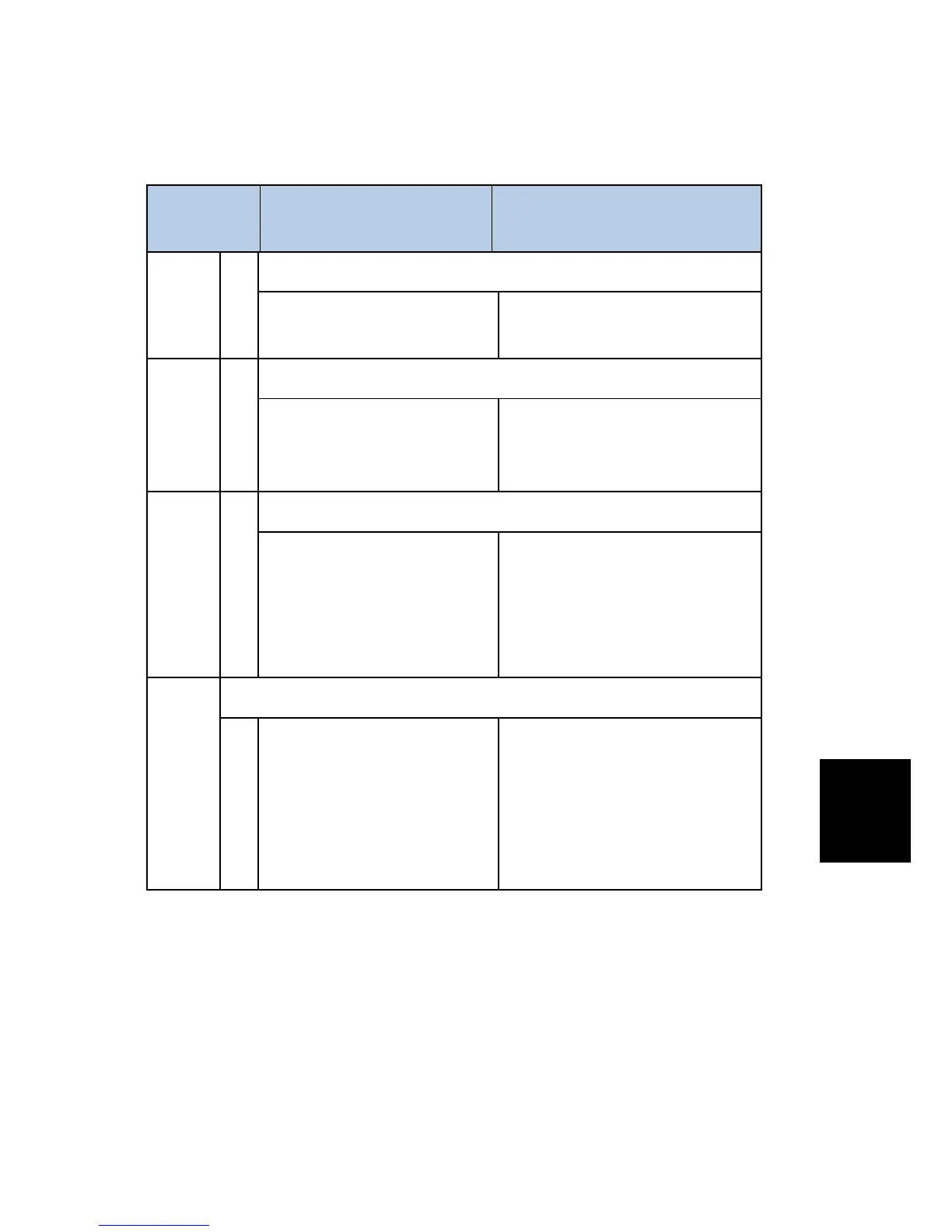shooting
SC9xx
No.
Definition
Symptom Possible Cause/Countermeasure
900 B
Electronic total counter error
The value of the total counter is
out of the normal range.
Defective NVRAM
920 C
Printer error
An application error that stops the
machine operation is detected.
Defective software
1. Unexpected hardware resource
(e.g., memory shortage)
921 C
Printer font error
A necessary font is not found in
the SD card when the printer
application starts.
A necessary font is not found in
the SD card.
The SD card data is corrupted.
1. Check that the SD card stores
correct data.
925
Net file error
C
The management file for net files
is corrupted; net files are not
normally read.
Netfiles: Jobs to be printed from
the document server using a PC
and the DeskTopBinder software
Defective hardware
Data corruption
Defective software
