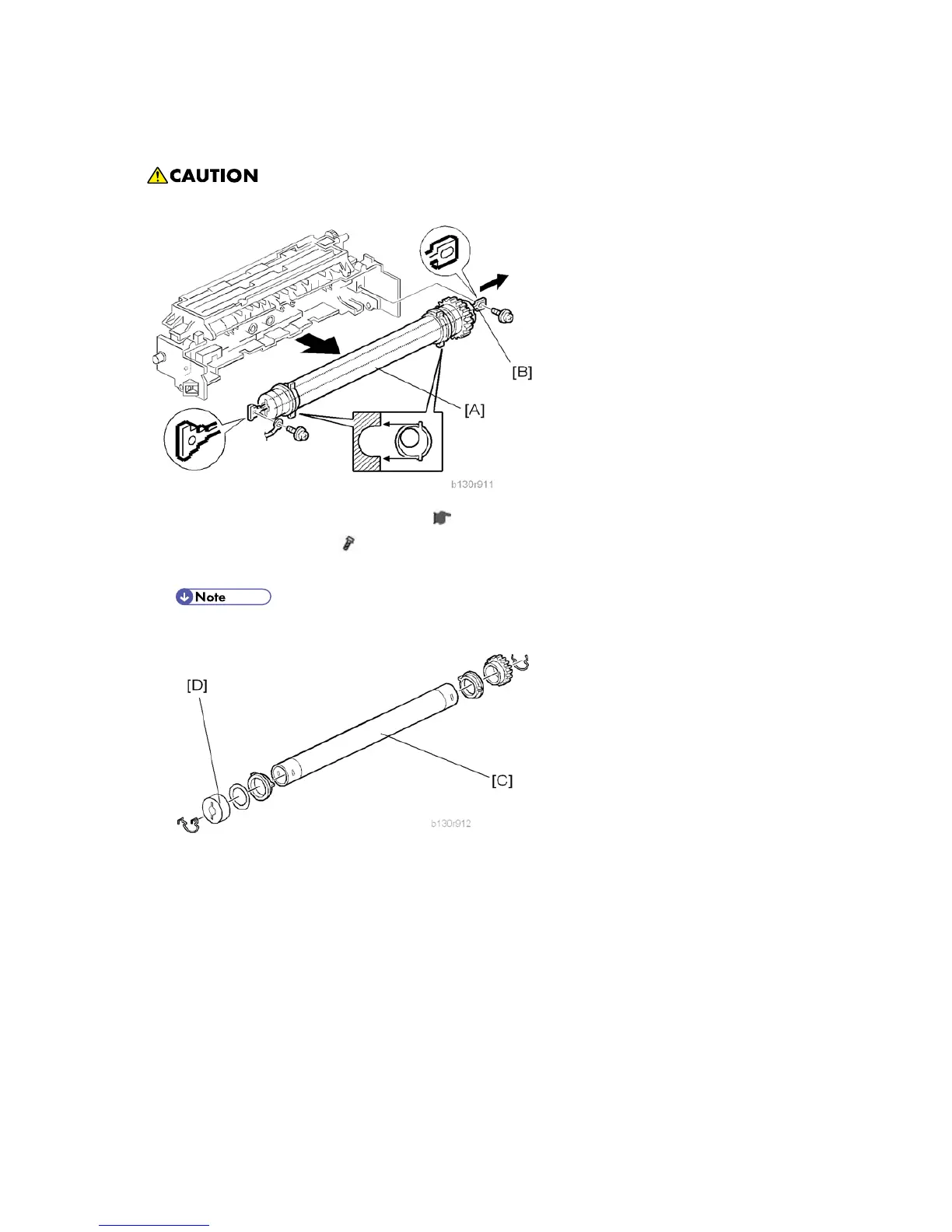Fusing
D127/D128 4-12 SM
4.5.4 HOT ROLLER AND FUSING LAMP
Do not touch the fusing lamp and rollers with your bare hands.
1. Hot roller stripper pawls and spacers (
p.4-11 "Hot Roller Stripper Pawls")
2. Hot roller assembly [A] (
x 2)
3. Fusing lamp [B]
When reassembling, check that the direction of the fusing lamp is correct.
4. Hot roller [C] (2 C-rings, 1 spacer, 1 gear, 2 bushings, 1 cover [D])
Reassembling
Be sure that:
The fusing lamp is positioned correctly.
The fusing lamp does not touch the internal part of the hot roller.
