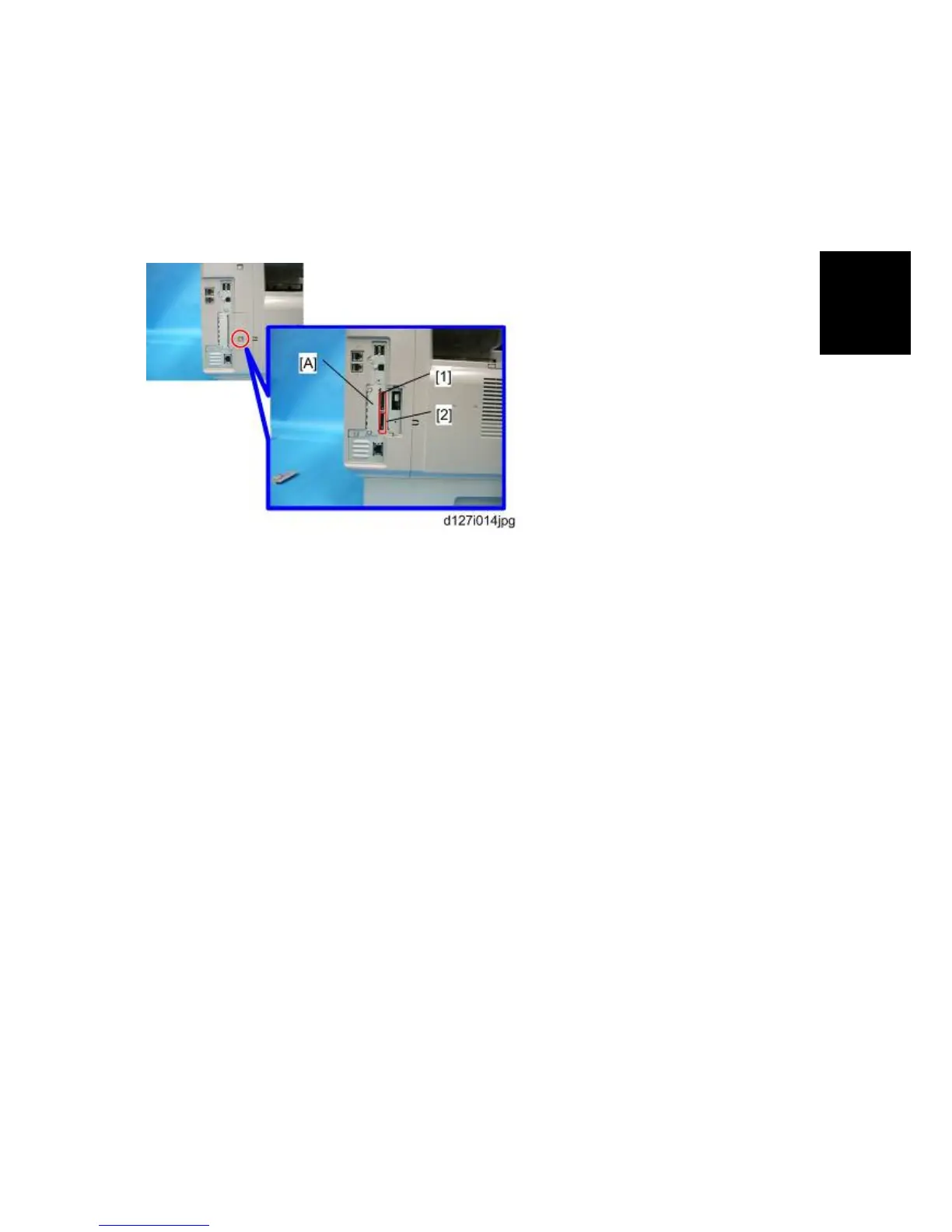2.6 CONTROLLER OPTIONS
2.6.1 OVERVIEW
This machine has I/F card slots and SD card slots for optional I/F connections and applications.
I/F Card Slot
Slot [A] is used for one of the optional I/F connections: (IEEE1284, IEEE802.11a/g (Wireless
LAN) or Gigabit Ethernet).
SD Card Slot
Slot [1] is used for options provided on SD cards. The application SD card (Printer/Scanner or
Security Card) should be installed in Slot 1. If more than one application is to be used, move
the applications to the same SD card with SP5873.
Slot [2] is used for options provided on SD cards and servicing. The VM card must be
installed in Slot 2.
