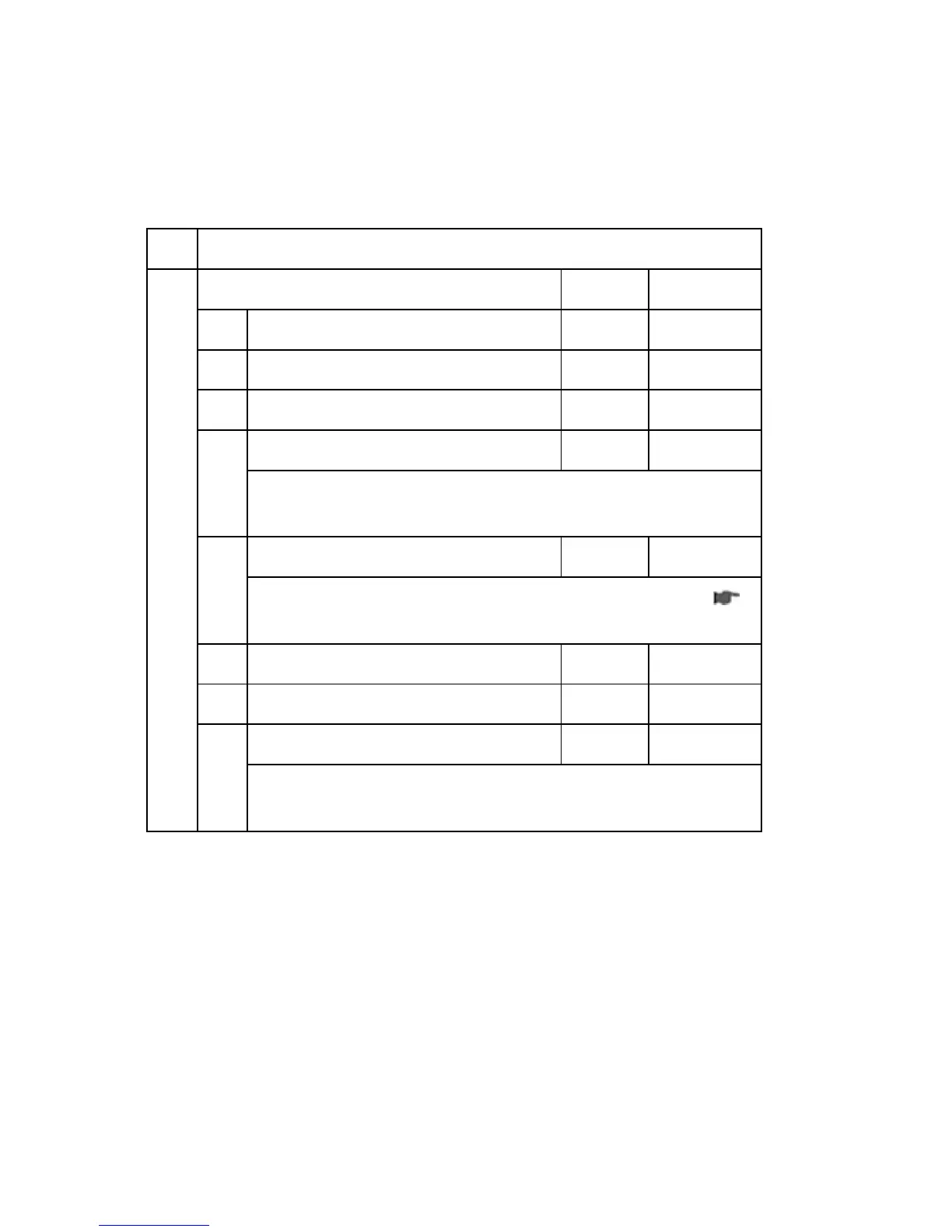System Service Mode
D127/D128 3-152 SM Appendix
3.1.4 PRINTER SERVICE MODE (PRINT SP TABLES)
Service Mode Table
1001 Bit Switch
001 Bit Switch 1 0 1
bit 0 DFU - -
bit 1 DFU - -
bit 2 DFU - -
bit 3 No I/O Timeout 0: Disable 1: Enable
Enables/Disables MFP I/O Timeouts. Enabled: The MFP I/O Timeout
setting will have no affect. I/O Timeouts will never occur.
bit 4 SD Card Save Mode 0: Disable 1: Enable
Enabled: Print jobs will be saved to an SD Card in the GW SD slot (
"Card Save Function" in the service tables of Field Service Manual).
bit 5 DFU - -
bit 6 DFU - -
bit 7 [RPCS,PCL]: Printable area frame border 0: Disable 1: Enable
Enable: The machine prints all RPCS and PCL jobs with a border on the
edges of the printable area.
