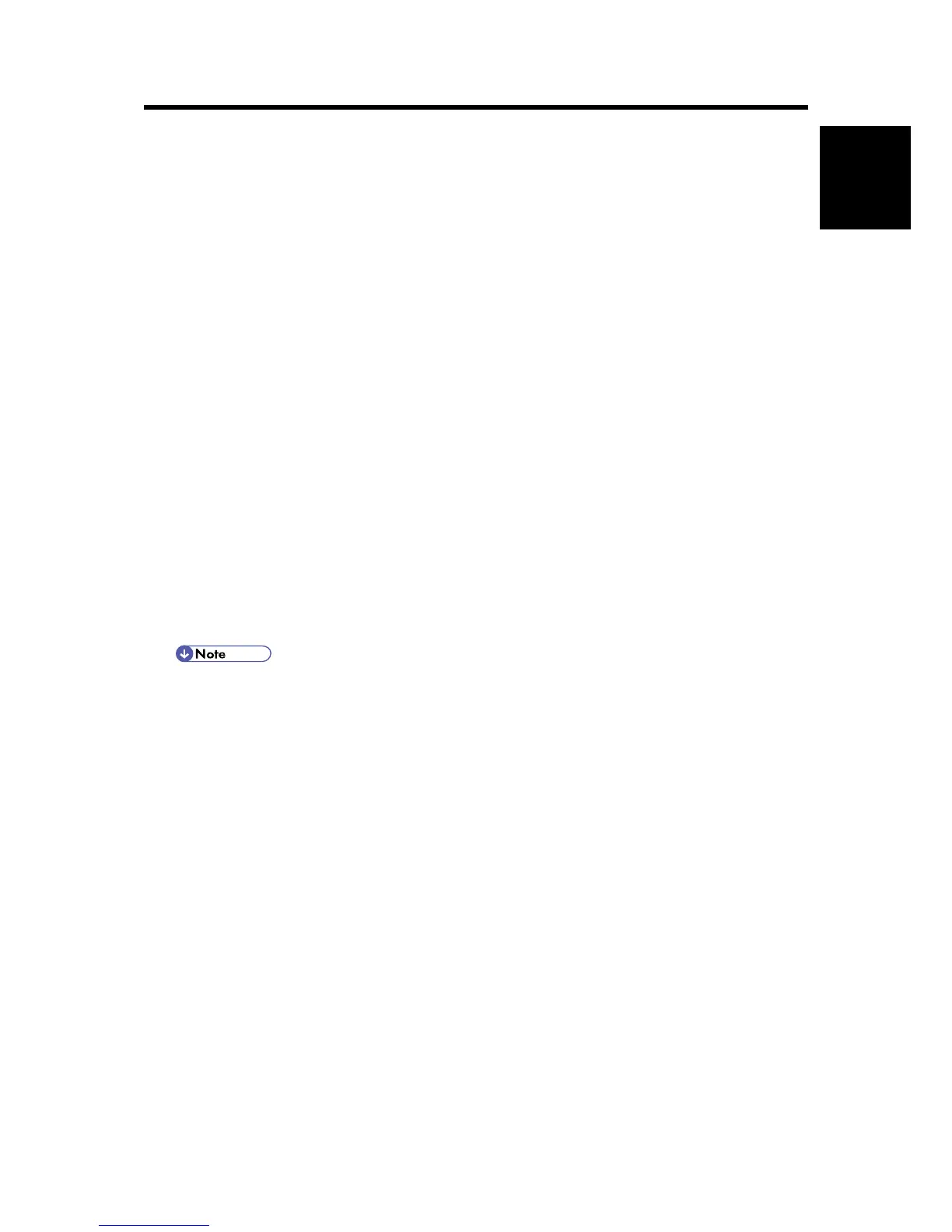Unit PB1040
(D661)
1. REPLACEMENT AND ADJUSTMENT
1.1 PAPER TRAY UNIT
1.1.1 PAPER TRAY UNIT
If optional tray heater is not installed
1. Lift copier off the paper tray unit.
If optional tray heater is installed
1. Refer to section “Paper Tray Unit Heater” in the installation on the Field Service Manual, and
do following:
Unscrew the ground line.
Unclamp the heater harness clamps.
Disconnect the heater harness clamps.
Unwrap and remove the core.
2. Pull the relay harness down and out through the hole in the PSU bracket, and then pull it all
the way in through the hole at the rear of the (main) paper tray unit.
3. Lift the copier off the paper tray unit.
To reinstall, refer to the procedure in section “Paper Tray Unit Heater” in the
installation on the Field Service Manual.
