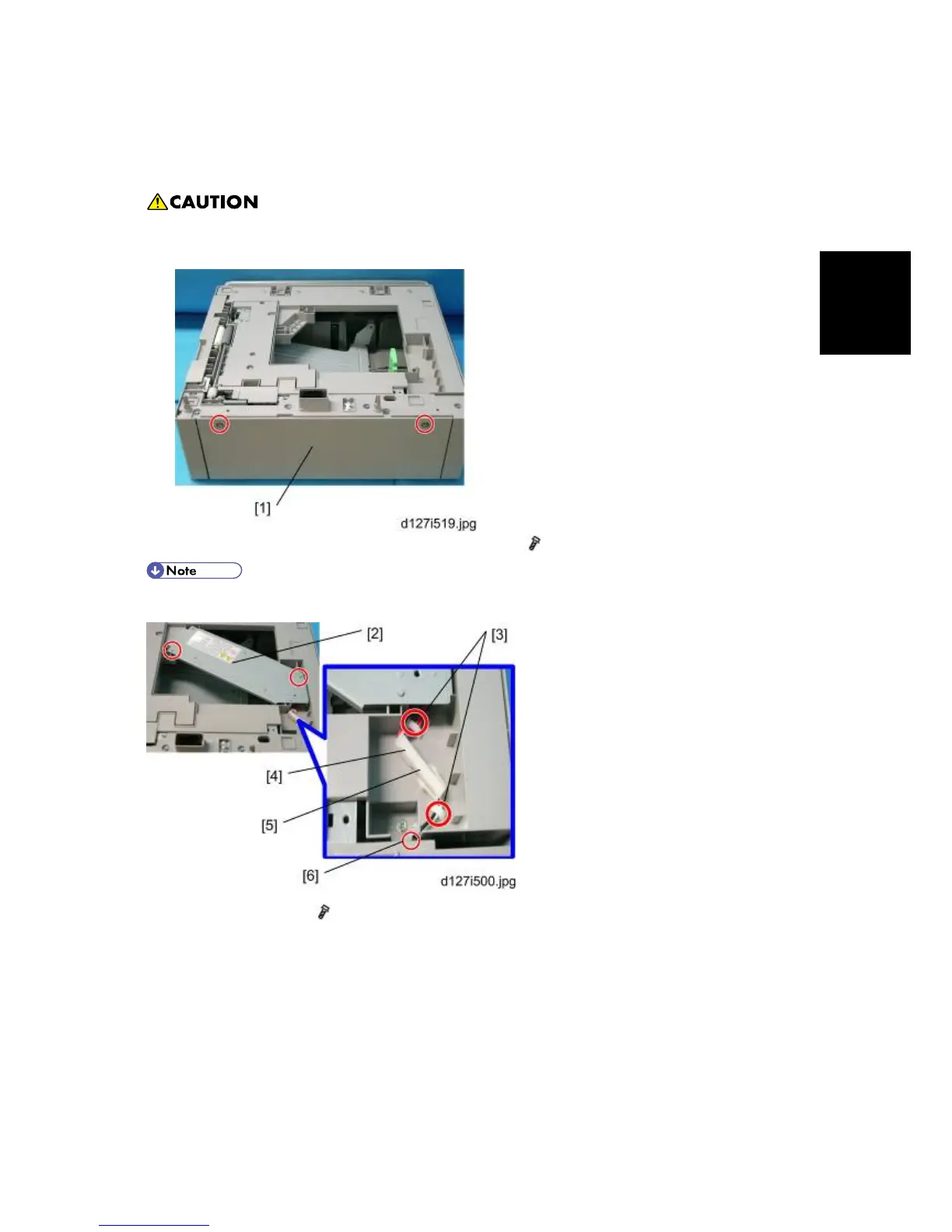2.5.2 INSTALLATION PROCEDURE (FOR ONE OF PTU INSTALLED
MACHINE)
Unplug the main machine's power cord before starting the following procedure.
1. Remove the paper tray unit from the copier if it is already installed.
2. Remove the rear cover [1] from the paper tray unit (
x 2).
Right screw on the picture is a shoulder screw.
3. Fasten the heater [2] (
x 2).
4. Put the clamps (Small) [3] in the holes
5. Joint the connector [4] to the heater harness (Short) [5].
6. Pass the heater harness (Short) [5] through the hole [6].
7. Attach the heater harness (Short) through the clamps as shown.
