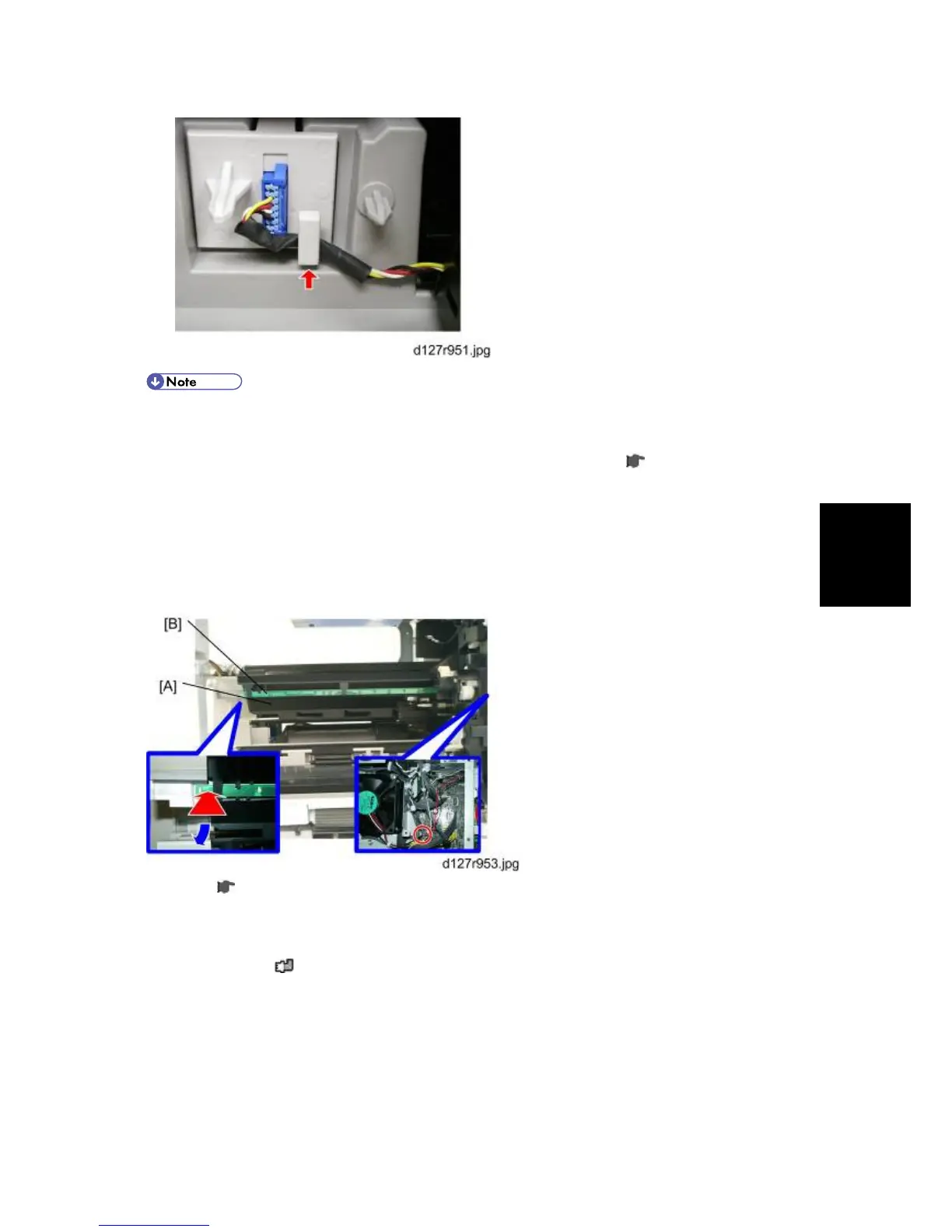and
Adjustment
When reinstall the PCU, be sure to hook the PCU connector cable as shown above so as
not to damage the cable.
5. When having installed a new PCU, remove the Styrofoam and tags (
p.2-5 "Copier" in the
chapter "Installation").
Initialization
After replacement, Do “SP2801-001” to initialize the copier setting for PCU.
4.6.2 QUENCHING LAMP
1. PCU (
p.4-16 "PCU")
2. Remove the Lamp Shading [A] (Adhered)
3. Put the Quenching lamp [B] out as the blue arrow shows on pushing carefully as the red
arrow shows. (
x 1)
