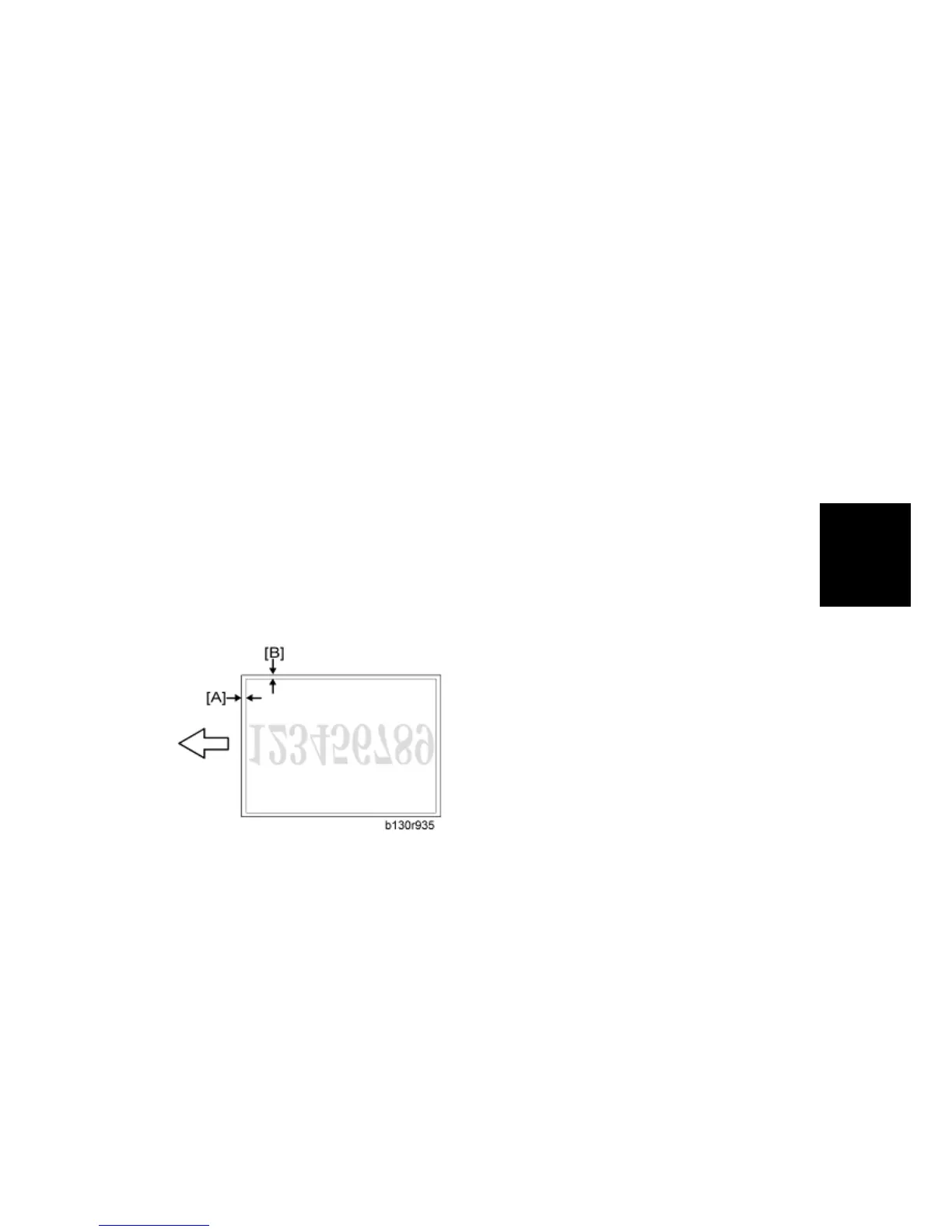and
Adjustment
4.14 ADJUSTING COPY IMAGE AREA
Adjust the copy image area under any of the following conditions:
1. After clearing engine data (SP5-801-001 or SP5-801-002).
2. After replacing any of the following components:
LED unit
Scanner motor
Polygon mirror motor
Paper tray
4.14.1 PRINTING
Make sure that the paper is correctly loaded in each paper tray before starting the adjustment
procedures in this section.
Adjusting Registration
Use the Trimming Area Pattern (SP2-109-001 > 10) for this adjustment.
1. Print out the test pattern with the paper fed from the regular paper tray.
2. Print out the test pattern with the paper fed from the by-pass tray.
3. Print out the test pattern by selecting duplex printing.
4. Measure the distance between the leading edge of the image area and the leading edge of
the paper [A].
