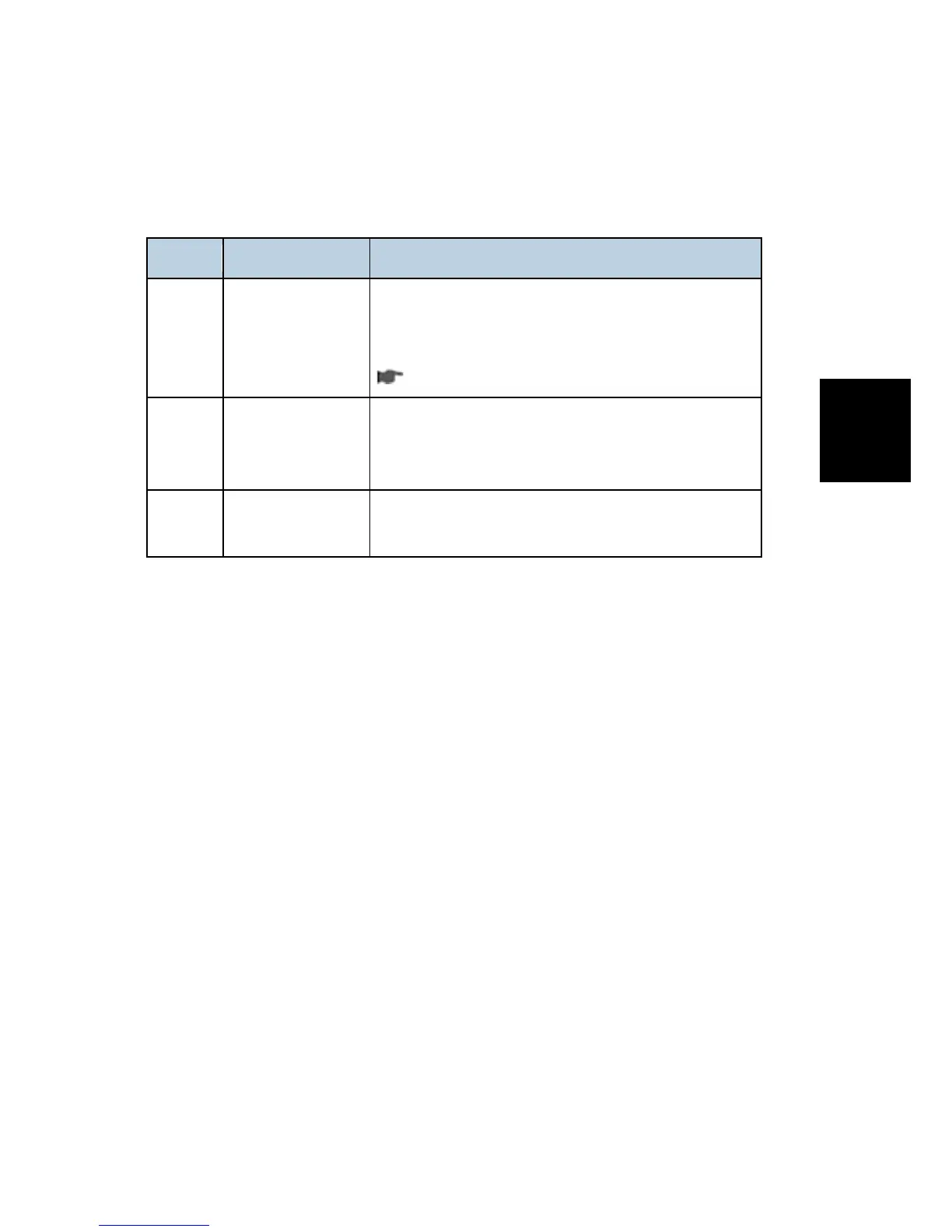SP Mode
Tables
SP Modes Related to Printer Controller
The following SP modes are located in the system SP mode. Refer to section 5.1 of the main unit
service manual.
SP No. Description Function and Setting
5801
-001
Memory All Clear
Resets data for process control and all software
counters, and returns all modes and adjustments to
their defaults values.
Section "Memory Clear" in this chapter for details.
5907
Plug & Play
Maker/Model Name
Selects the brand name and the production name for
Windows Plug & Play. This information is stored in
NVRAM.
7832
Self-Diagnose
Result Display
Displays the controller self-diagnostic result.
