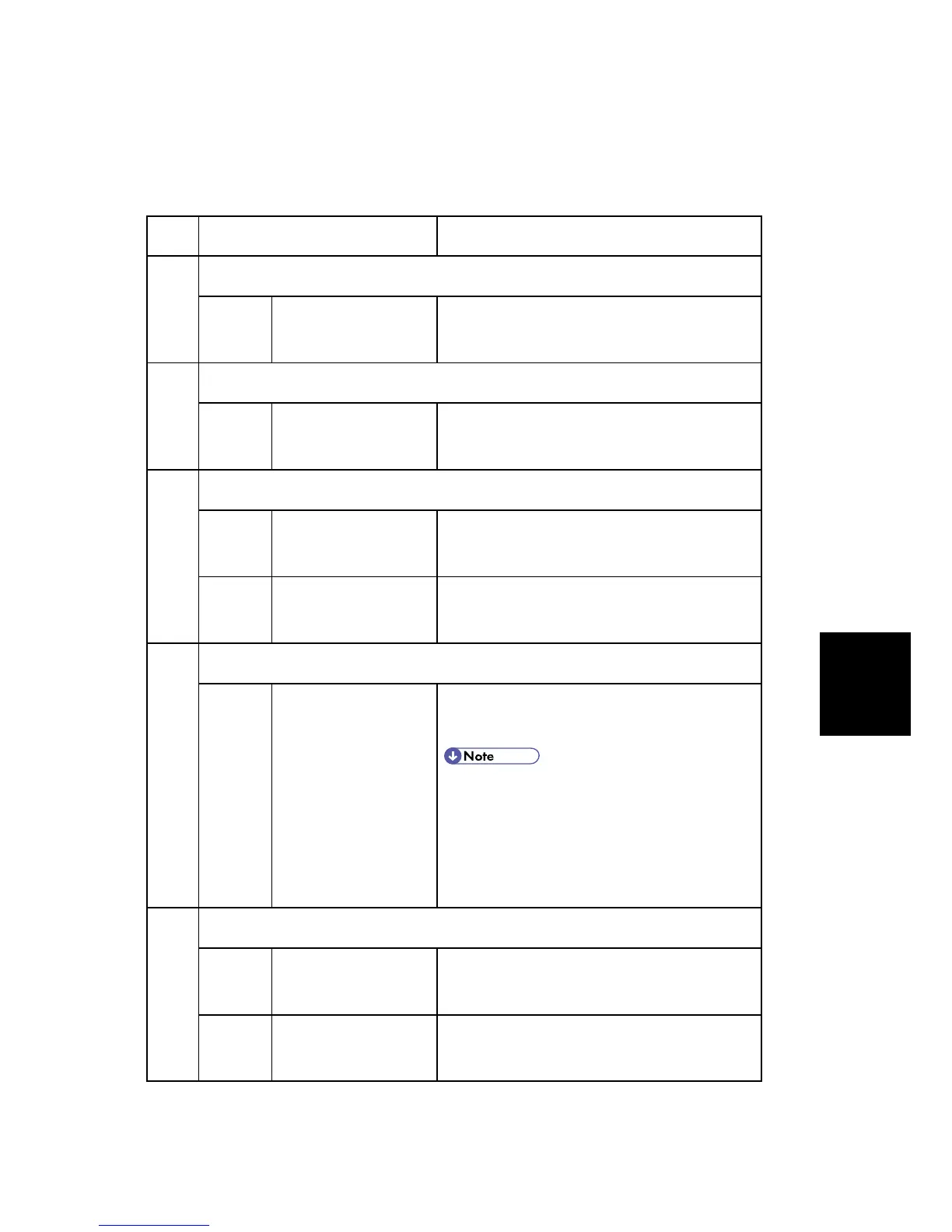Fax Trouble-
Shooting
Guide
5.1.6 SP6-XXX (REPORT)
6 Mode No. Function
101
System Parameter List
001 -
Touch the “ON” button to print the system
parameter list.
102
Service Monitor Report
001 -
Touch the “ON” button to print the service
monitor report.
103
G3 Protocol Dump List
002
G3-1 (All
Communications)
Prints the protocol dump list of all
communications for the G3-1 line.
003
G3-1
(1 Communication)
Prints the protocol dump list of the last
communication for the G3-1 line.
105
All Files Print out
001 -
Prints out all the user files in the SAF memory,
including confidential messages.
Do not use this function, unless the
customer is having trouble printing
confidential messages or recovering
files stored using the memory lock
feature.
106
Journal Print out
001 All Journals
The machine prints all the communication
records on the report.
002 Specified Date
The machine prints all communication records
after the specified date.
