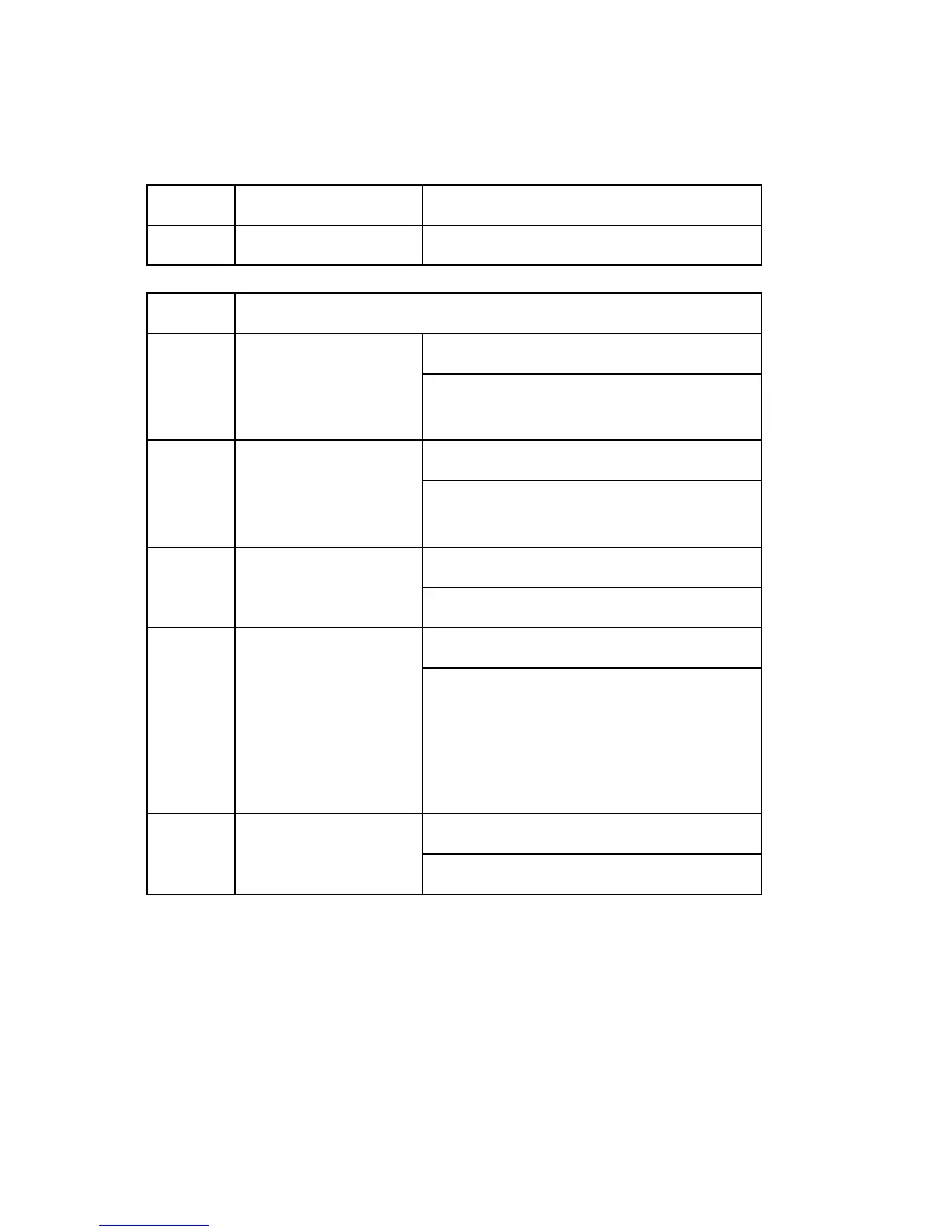System Service Mode
D127/D128 3-140 SM Appendix
SP-9XXX (Etc)
9001 Right Door Detect [0 to 1 / 0 ]
001 0: NOT SET 1: SET Selects the right door open/close SW ON/OFF
9901 Fusing Temperature Setting
010 Heater Force OFF Timing
[0 to 99 / 17 / 1 mm/step ]
Sets the forced the heater OFF time after
paper-through.
011
Thresh: Warming-up Low
Temperature
[0 to 50 / 16 / 1 deg/step ]
Sets the basic temperature for determination of
the condition on machine-startup.
012 Disable Change Time
[0 to 999 / 5 / 1 sec/step ]
Unused. DO NOT change the setting.
013 Total Count Clear Time
[0 to 999 / 15 / 1 sec/step ]
When the wait time is over this SP’s time, the
following three items are reset:
Control cycle on printing,
Repeat-temperature correction,
CPM-down counter
014 Print Prepare Time
[0 to 999 / 60 / 1 sec/step ]
Sets the print preparation time.
