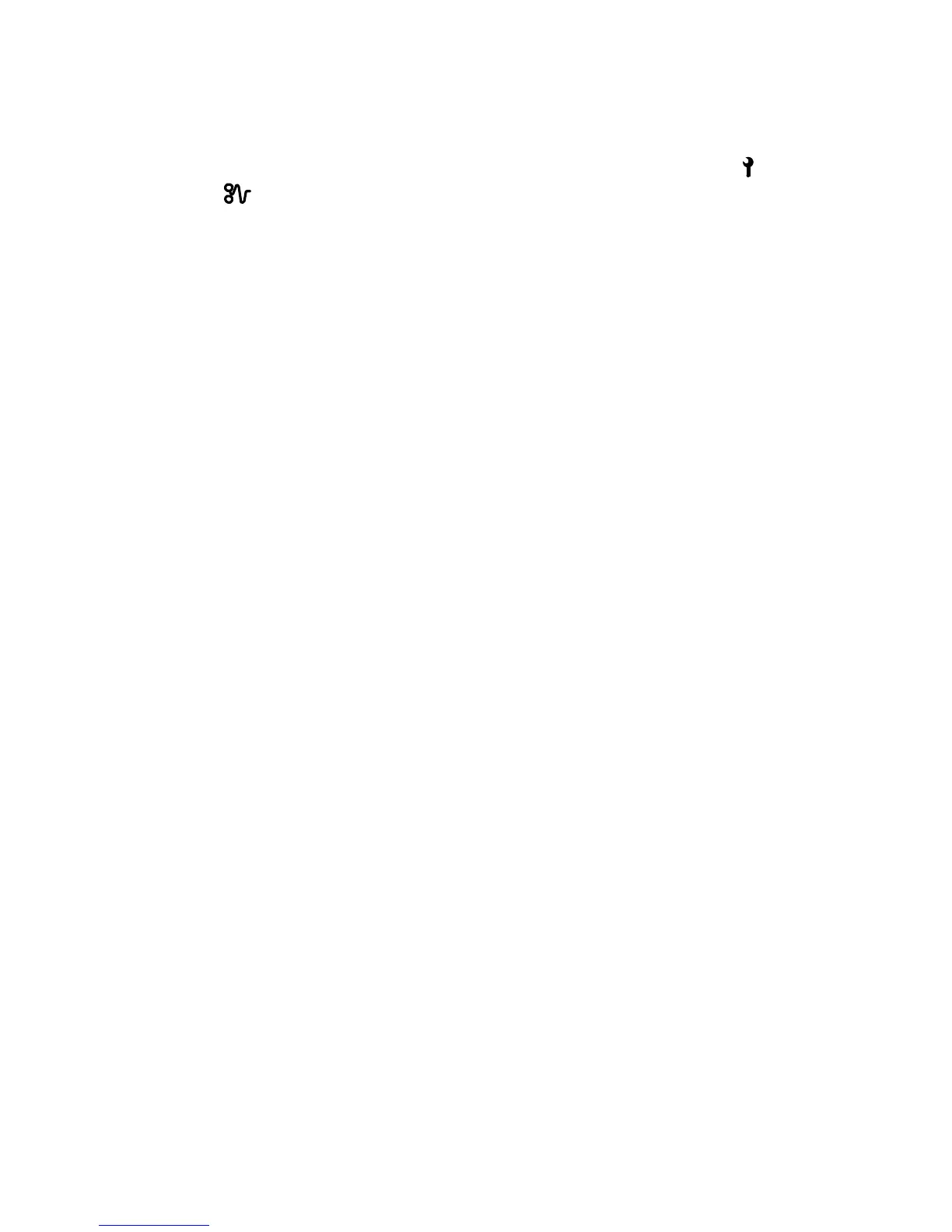3.3 POWER ON INITIAL SETTING MODE
The initial setting, when the main switch is turned on, can be changed in this
mode. The procedure is as follows:
1. Turn on the main switch while holding the Emergencey stop key down
and indicators blink).
2. Input the operation panel setting that the customer requires (paper size,
image density, etc.).
3. Turn off the main switch.
The setting, just before the main switch is turned off, is memorized as the power
on initial setting. It appears again when the main switch is turned on.
A163 4-30 SM