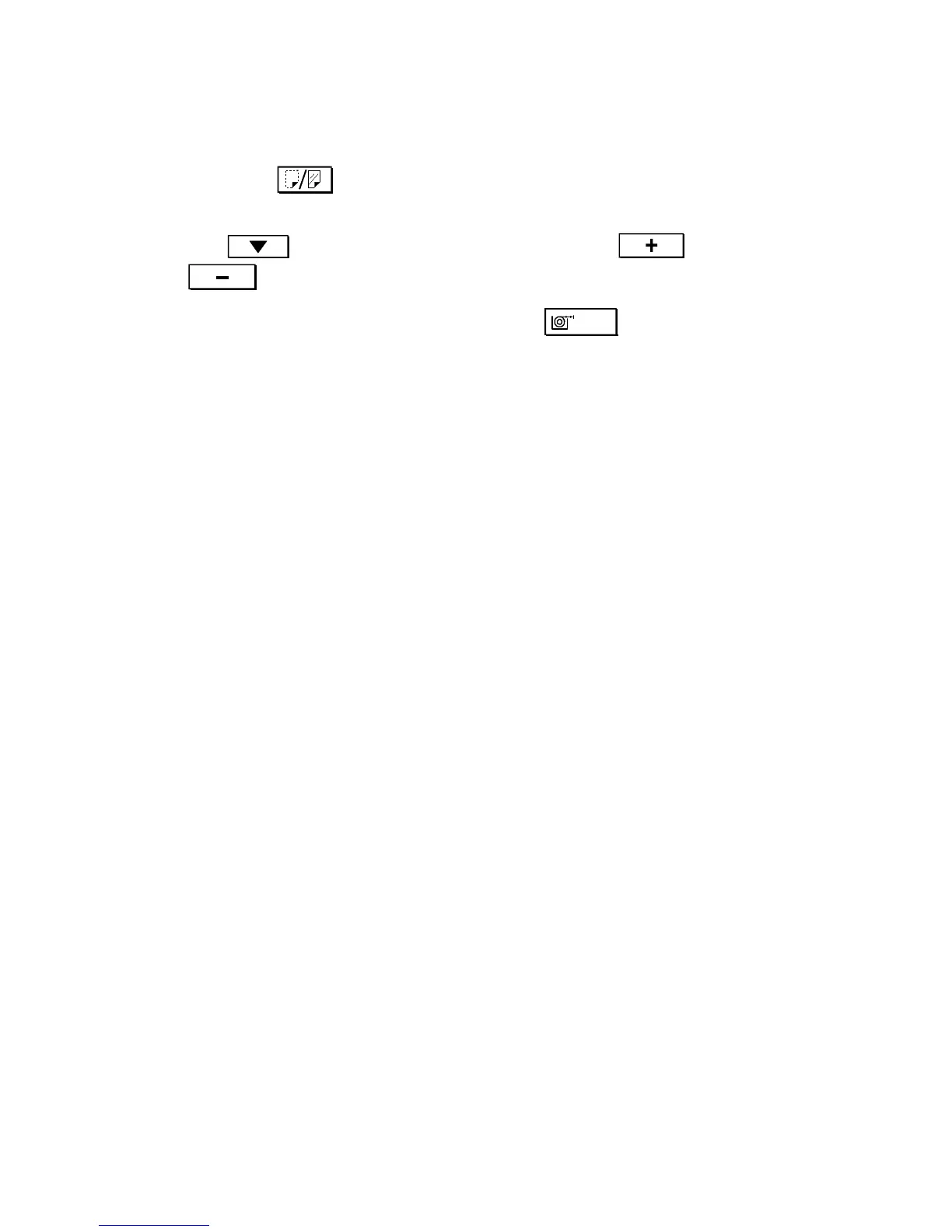3.5.2Bias Voltage for Non-image Area
ADJUSTMENT STANDARD: dc --200 ± 10V
1. Access SP mode and select No. --21.
2. Press the key to turn on the bias voltage.
3. Check the multimeter. If the voltage is not that of the standard voltage, press
the key and then change the voltage using and
keys.
4. If the voltage is within the standard, press the key.
A163 5-12 SM