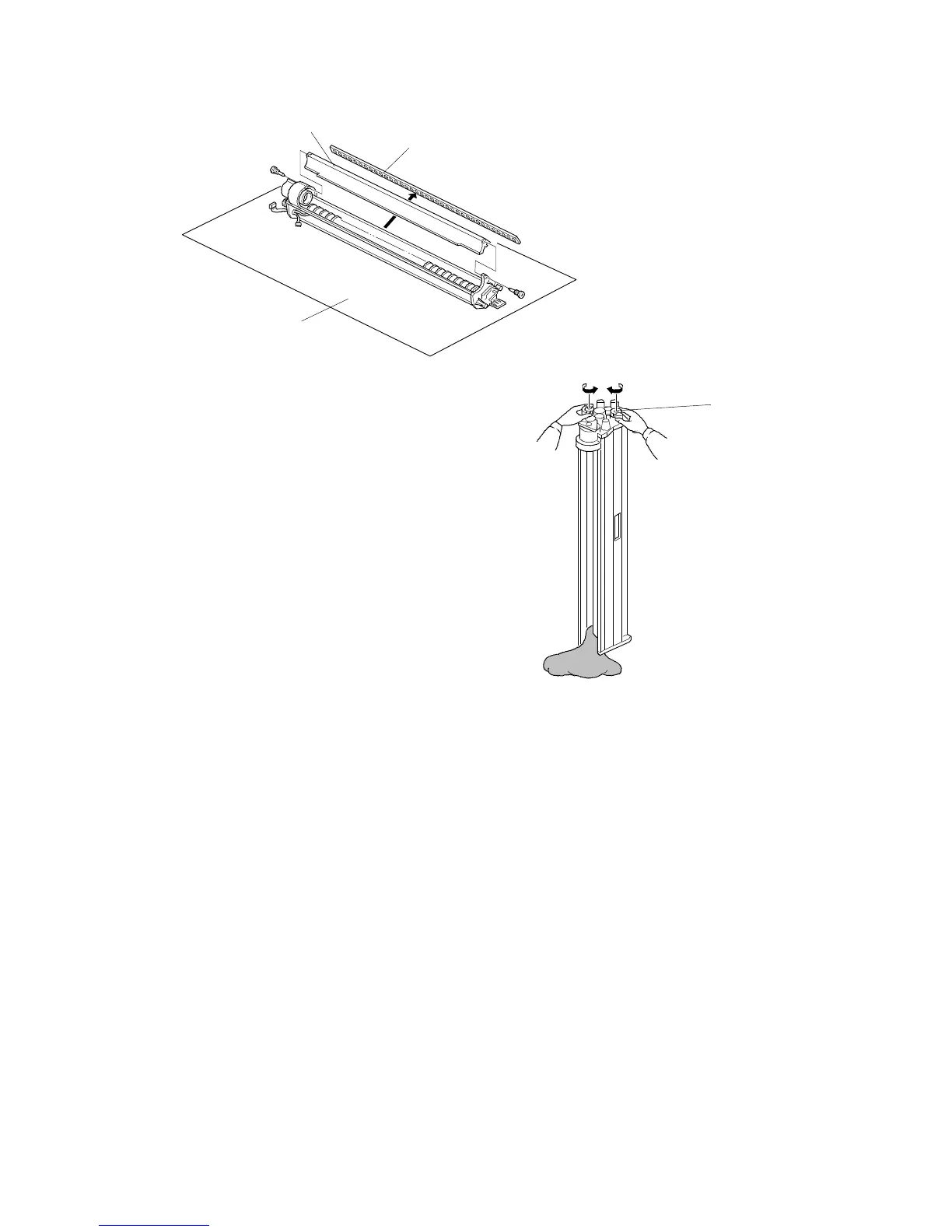3.2 DEVELOPER REMOVAL
NOTE:Be careful not to bend the bias terminal.
1. Remove the development unit and place it on a large sheet of paper [A] as
shown.
2. Remove the toner supply unit casing [B] (2 pins) and development filter [C]
and bracket [C] and clean them.
3. Stand up the development unit as shown (the drive section of the unit is the
upper side).
4. Turn the paddle roller knob [D] clockwise. The developer will fall out onto the
paper.
5. Repeat step 4 until all of the developer has been dumped out.
6. Clean the development unit prior to reassembling. Especially, clean the right
end of the unit.
[C]
[B]
[A]
[D]
A163 5-8 SM