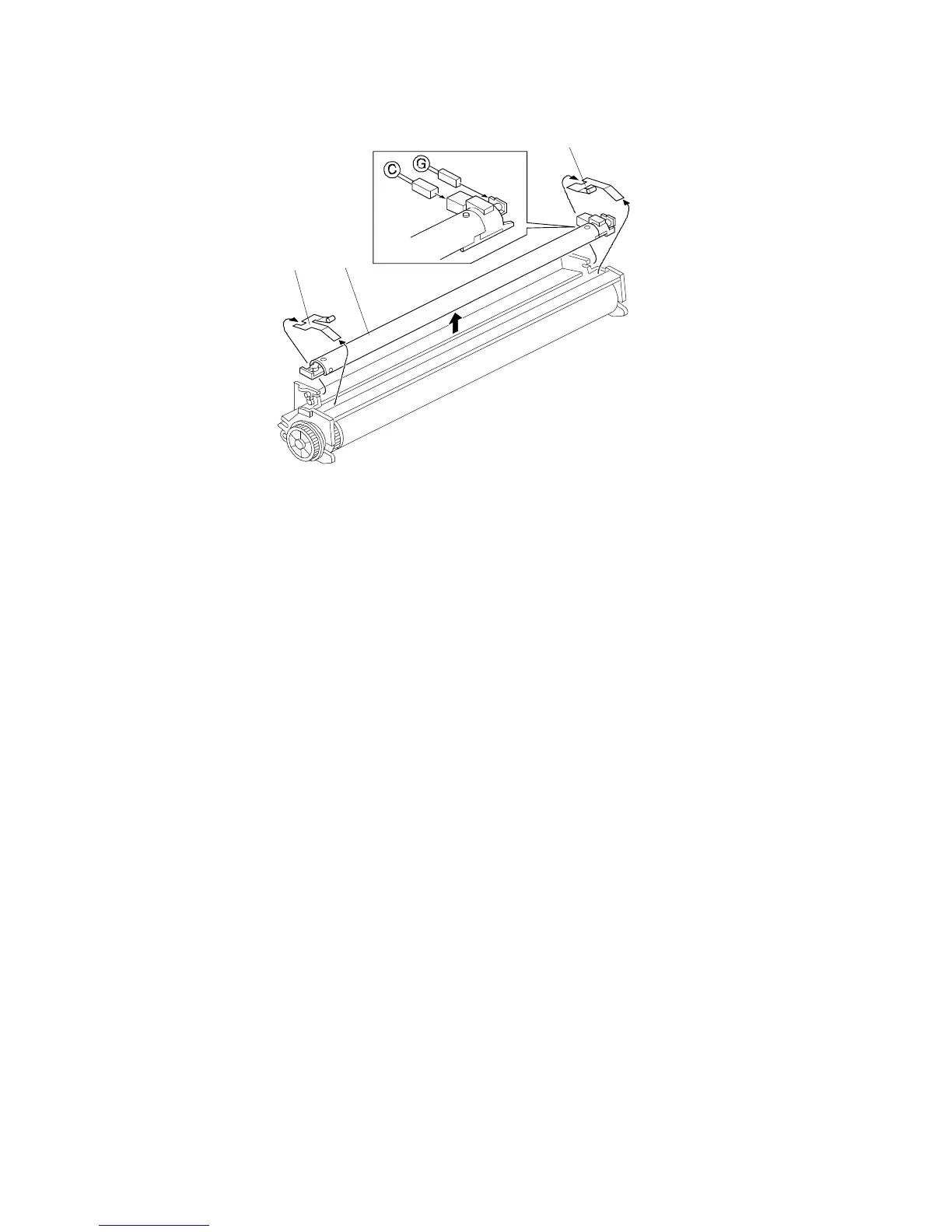4.4 CHARGE CORONA UNIT REMOVAL
1. Remove the drum unit.
2. Remove the ground springs [A].
3. Remove the charge corona unit [B] (2 connectors).
NOTE:When reinstalling the charge corona unit, make sure that the 2
connectors (C for the charge corona, G for the grid bias) are set
properly.
[A]
[A]
[B]
A163 5-16 SM