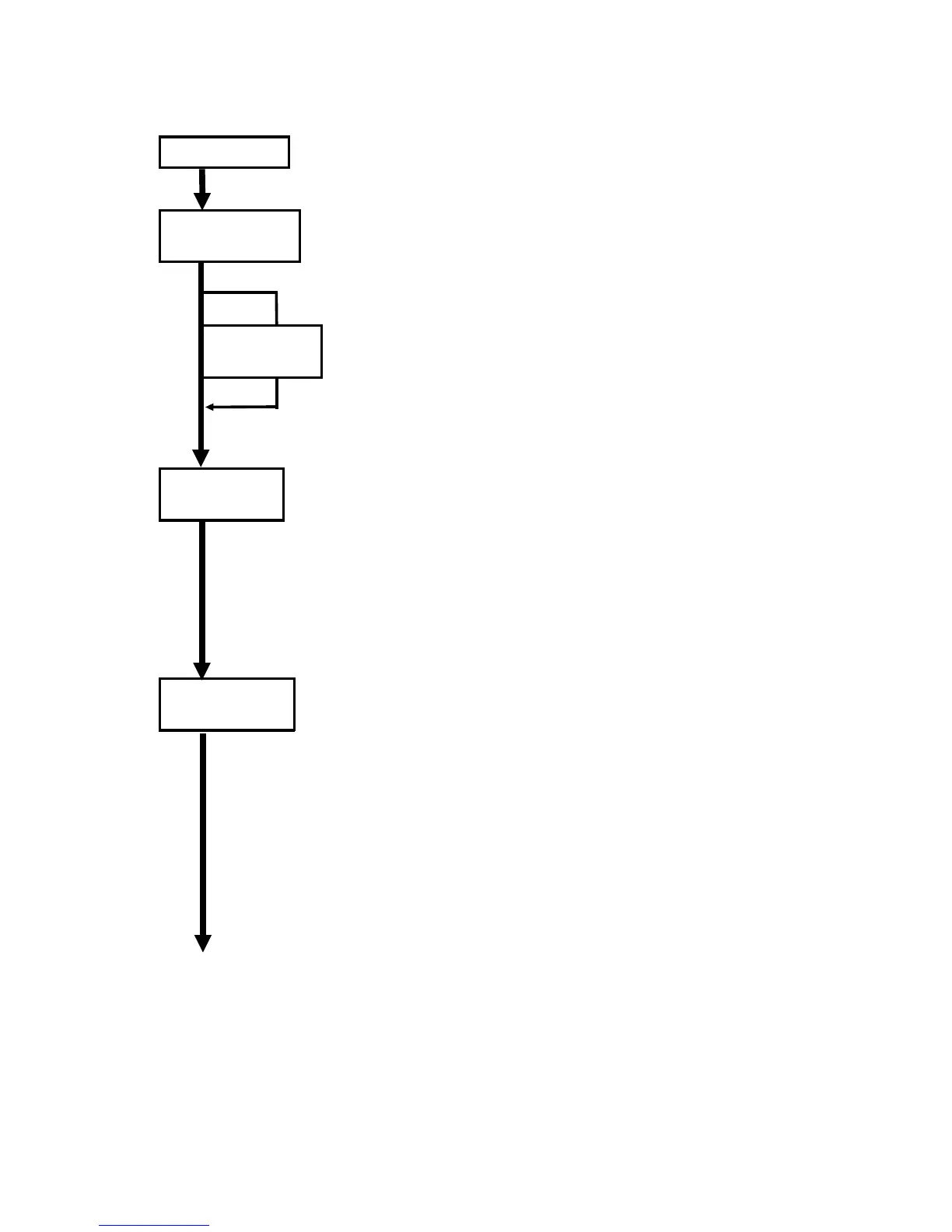1.2 REGULAR PM PROCEDURE
1. Make a copy Make a copy of OS-A1 chart.
2. Original Feed
(every 3.6K)
Clean the original table using alcohol.
Inspect the 1st and 2nd press rollers. If they are dirty,
clean them using alcohol.
Original Feed
(every 7.2K)
1. Clean the first and second original feed rollers
using alcohol.
2. Clean the first and second press rollers using
alcohol.
3. Optics
(every 3.6K)
1. Clean the reflection plate using alcohol.
2. Clean the exposure glass using water.
3. Clean the exposure lamp using water if necessary.
4. Clean the fiber optics array using lens paper if
necessary.
4. Around Drum
(every 3.6K)
NOTE: After removing the drum, wrap it in clear
sheets of paper to protect it.
1. Clean the charge corona wire, T& S corona wires
and grid wires using a dry cloth. (Do not expand
the corona wires.)
2. Clean the T/S corona end blocks, casing using a
dry cloth.
3. Clean the pick-off pawls using a dry cloth.
4. Clean the pre-transfer lamp if it is dirty.
5. Clean the quenching lamp if it is dirty.
A163 4-4 SM