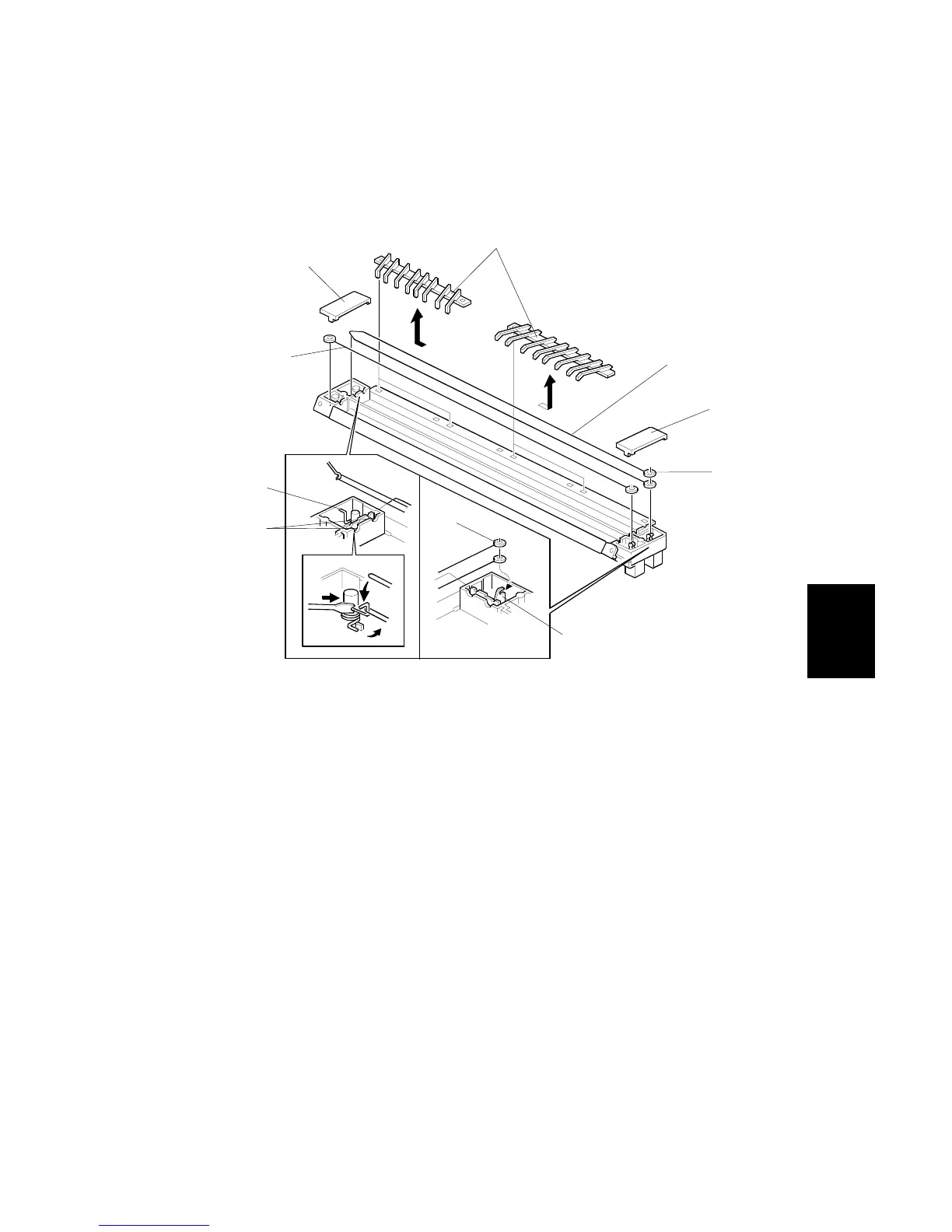T & S CORONA UNIT
SM 5-9 A251/A252
Replacement
Adjustment
5.6 T & S CORONA UNIT
5.6.1 TRANSFER AND SEPARATION CORONA WIRE
REPLACEMENT
NOTE:
1) Handle the new wire by the ends only. Oil from your hands may
cause uneven charging of the drum.
2) Do not stretch or bend the corona wires.
3) Do not rub the corona wires with rough material (sand paper, etc.)
as this will damage the corona wire.
4) Do not use any solvent to clean the wire as this will cause uneven
charging of the drum.
Preparation
1. Remove the T & S corona unit.
2. Remove the paper guides [A] and endblock covers [B].
A252R512.WMF
[A]
[B]
[H]
[E]
[G]
[G]
[B]
[C]
[F]
[D]