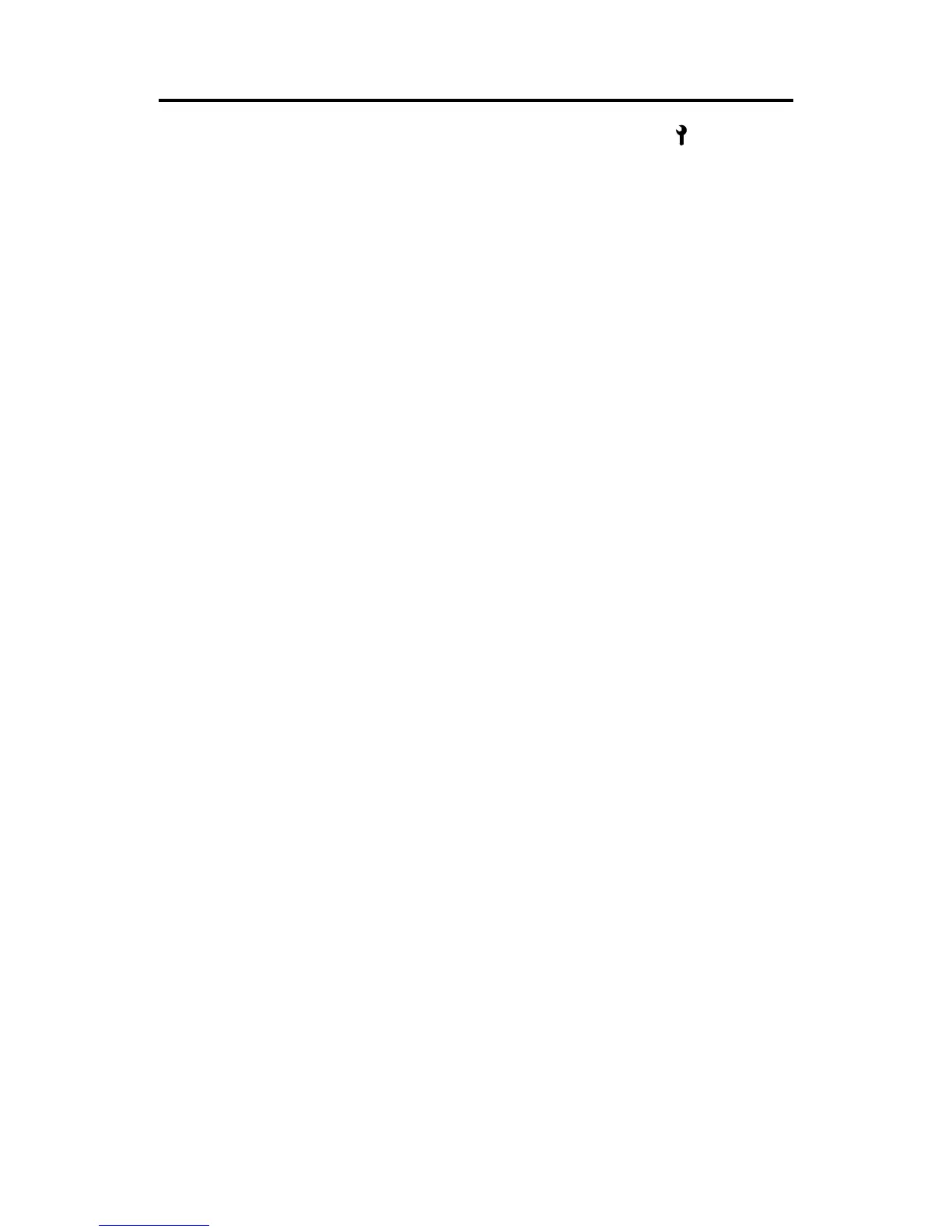2. SERVICE CALL CONDITION
When a service call condition occurs, the Call Service indicator and service
call codes are displayed.
When the service call conditions E2, E3, E4, E5, E6, E7, and E8 conditions occur,
for safety reason they cannot be cleared by turning the main switch off and on.
Accessing SP38 and changing the date from "1" to "0" must be done to clear
these service call conditions.
2.1SC Code E-1: Exposure Lamp Abnormal
-Definition-
The light sensor voltage is less than 0.4 volts for 10 seconds.
<Points to check>
Exposure lamp
Light sensor
FL regulator (CN402-1,2,4, and 5, CN401-1, -2, -4)
Main board (CN106-A3, and CN104-B1, -B2, -A29 -A30)
2.2SC Code E-2: Fusing Thermofuse Open
-Definition-
The temperature detected by the hot roller thermistor does not reach 100 C within
4 minutes and 30 seconds after the main switch is turned on.
<Point to check>
Fusing thermofuse
Hot roller thermistor
AC drive board (T202-2, RA201-T4)
Main board (CN106-A2, A4, B12, B14, B15)
SM 6-7 A163