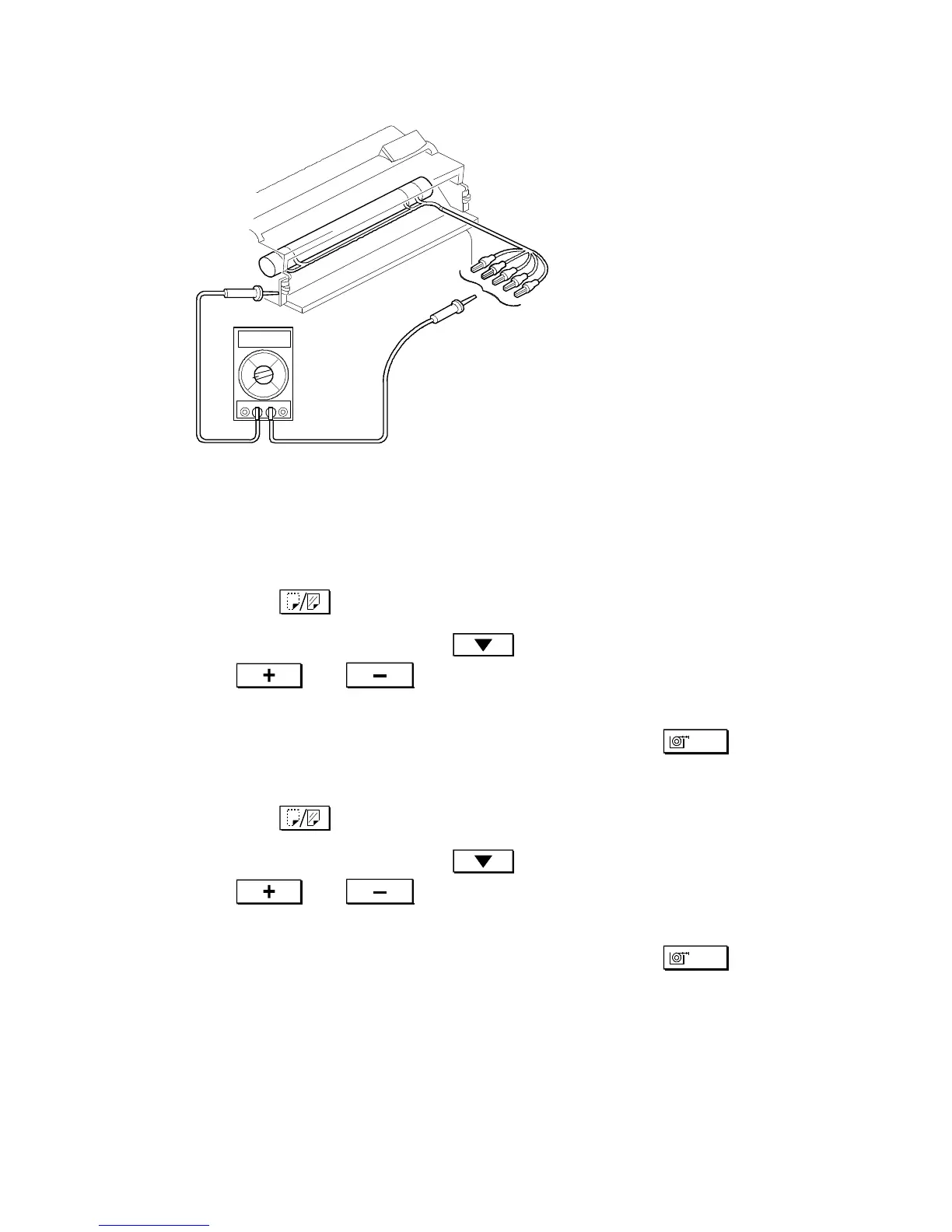4.8.3Separation Current Adjustment
ADJUSTMENT STANDARD:
ac 250 ± 10 µA (Normal Paper)
ac 350 ± 10 µA (Film and leading
edge of translucent paper)
dc --20 ± 2.5 µA
1. Connect the multimeter as shown above.
2. Set the multimeter range at ac 2 mA.
3. Plug in the machine and turn on the main switch.
4. Access SP mode and select No. --14.
5. Press the key to turn on the separation corona.
6. Check the multimeter. Press the key and then change the current
using and keys so that the ac separation current is ac 250
± 10 µA.
7. If the voltage is within that of the standard voltage, press the key.
8. Select SP mode No. --15
9. Press the key to turn on the separation corona.
10. Check the multimeter. Press the key and then change the current
using and keys so that the ac separation current is ac 350
± 10 µA.
11. If the voltage is within that of the standard voltage, press the key.
A163 5-24 SM