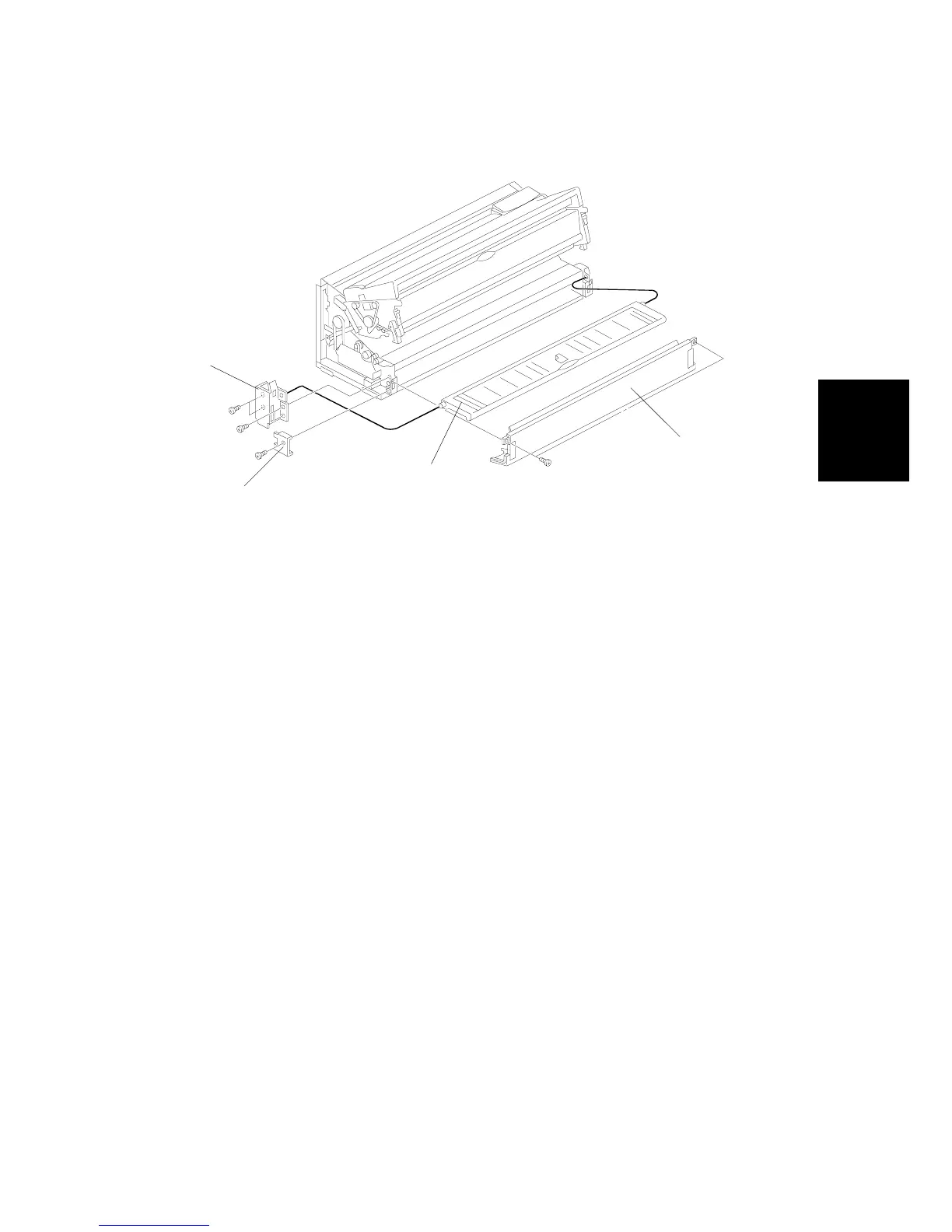INSTALLATION PROCEDURE
SM 3-5 B047/B048
Installation
Preparation for the B047 copier on the roll feeder.
When B047 copier is placed on the roll feeder, first remove the lower front cover [A]
and the manual feed table [B] for installation.
1. Remove the lower front cover [A] (2 screws), reinforcement plate [C] (1 screw),
bracket [D] (4 screws) (which is hung by the harness), and the manual feed
table [B].
2. Put back the bracket and reinforcement plate.
B047I024.WMF
[D]
[C]
[A]
[B]