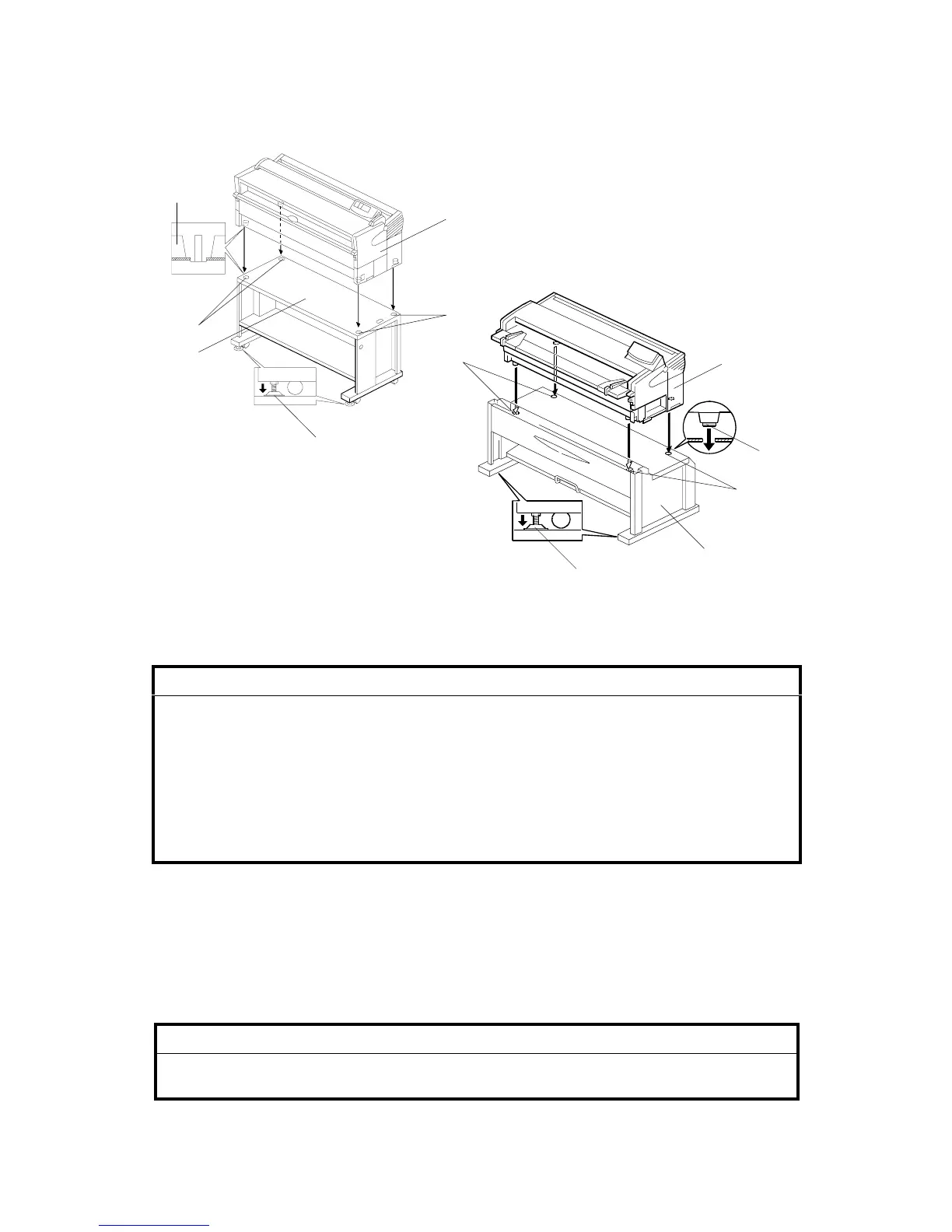INSTALLATION PROCEDURE
B047/B048 3-6 SM
NOTE: The installation procedures are not shipped with the copier, always bring
this manual with you.
!
CAUTION
1. Unplug the power cord before performing the following procedures.
2. Before starting the installation, make sure the machine is level.
3. The copier is very heavy (85 kg, 187 lbs). To avoid serious injury, make
sure that you have a sufficient number of people to assist you. It takes
at least two people to lift the copier safely.
4. Please be careful not to get your hand caught under the copier as you
place the copier onto the table or roll feeder.
NOTE: Keep the shipping retainers after installing the machine. They will be
reused if the machine is moved to another location in the future.
1. For either the table or the roll feeder, lower the feet [A] (table: 2 feet, roll feeder:
4 feet) so that it does not move while the copier is being installed.
2. Place the copier [B] on the table [C] or roll feeder [D] (Place the copier feet [E]
into the table holes [F]).
!
WARNING
The copier is not attached to the table. Pushing the copier too hard may
cause it to fall. While moving the copier, always push the table.
B047I500.WMF
B048I502.WMF
[B]
[F]
[C]
[A]
[F]
[E]
- B047 model -
[B]
[A]
[D]
[F]
[F]
[E]
- B048 model -
