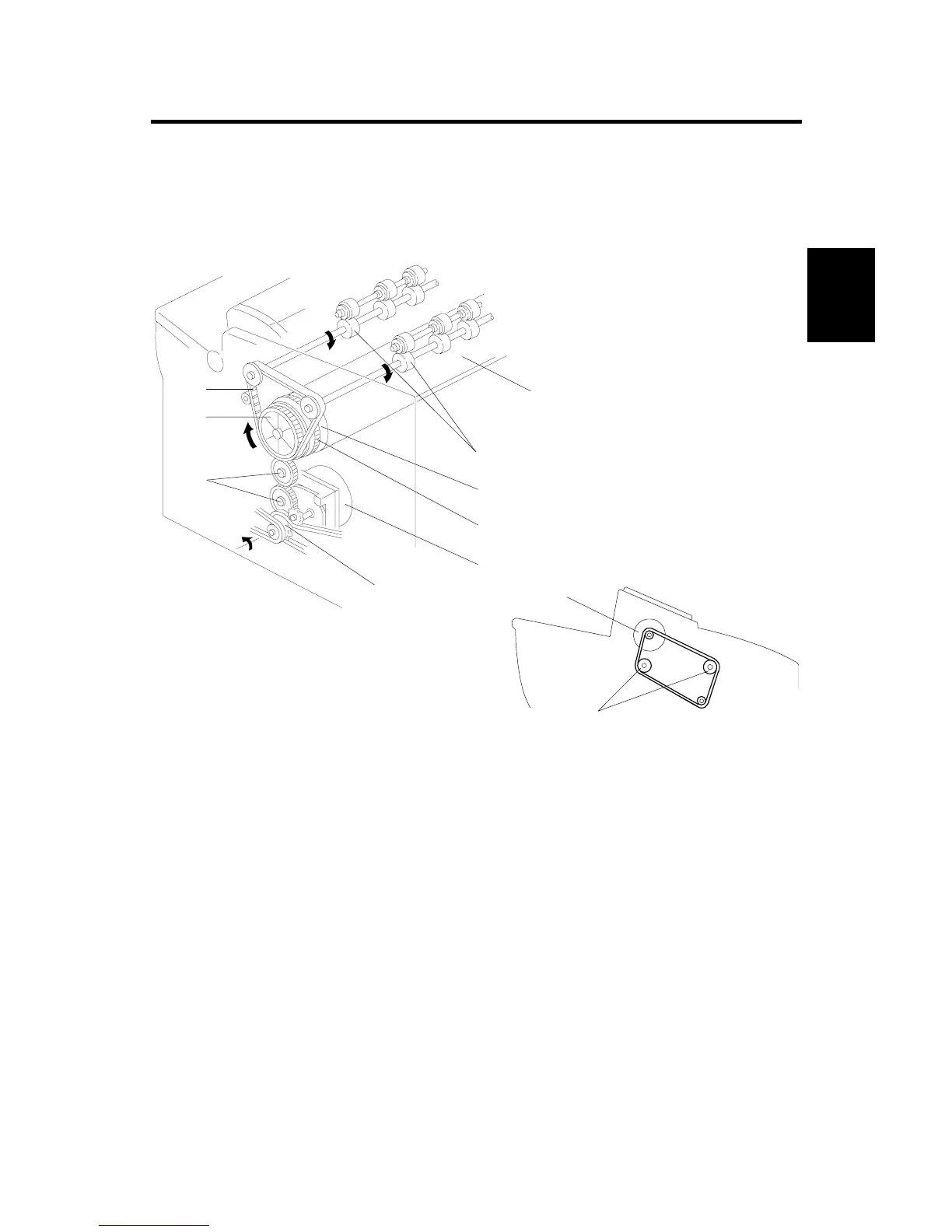DRUM
SM 2-1 A251/A252
Detailed
Descriptions
2. DETAILED SECTION DESCRIPTIONS
2.1 DRUM
2.1.2 DRUM DRIVE
The OPC drum [A] is 80 millimeters in diameter and 970 millimeters long. It turns
constantly when the main motor [B] is on.
When the main motor turns on, the drive is transmitted to the drum as follows:
main motor drive gear [C] ⇒ idle gears [D] ⇒ drum drive gear [E] ⇒
drum flange [F] ⇒ drum
When the drum knob is tightened, the right flange presses firmly against the drum
so that the drum is held tightly between the flanges. The drum and flanges turn
together when the main motor is on. At this time, the drive is also transmitted to the
original feed rollers [G] through the original feed drive pulley [H] and belt [I] (A251
copier).
The original feed rollers [J] (original entrance and rear rollers) for the A252 copier
are driven by the original feed motor [K].
A252D502.WMF
A252D503.WMF
[K]
- A252 copier only -
[G]
[A]
[F]
[C]
[D]
[I]
[H]
[E]
[B]
[J]