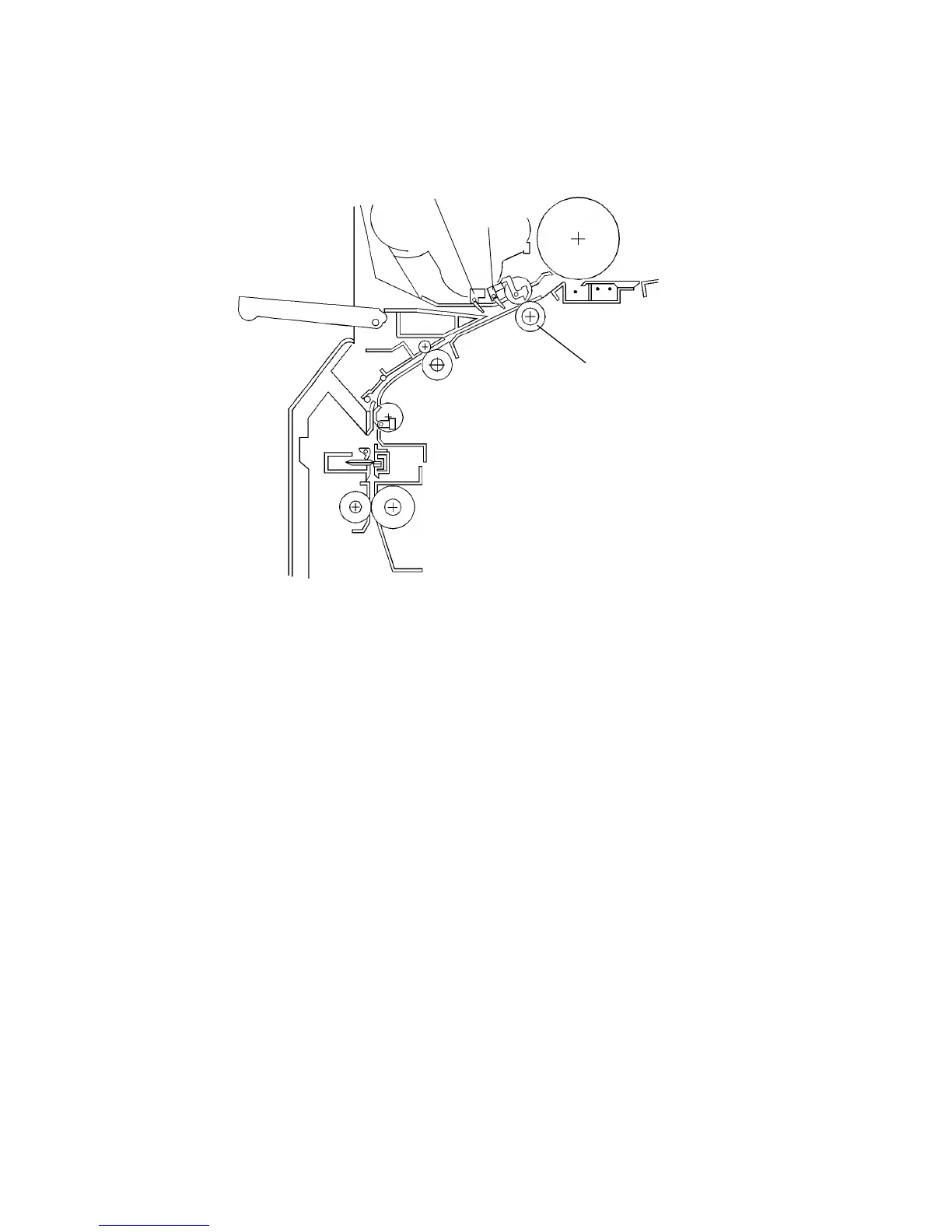3.2PAPER AND ORIGINAL FEED
3.2.1Basic Operation (Manual Feed)
When the entrance sensor [A] of the manual feed table detects the leading edge
of the copy paper, the main motor starts rotating and the drum process (exposure
lamp, change corona,... etc.) begins. The registration clutch is activated at the
appropriate timing after the registration sensor [B] detects the leading edge of the
copy paper. The copy paper is fed past reg roller registration roller [C] and stops
to wait for the original. "Set Paper", "RF Select" turns off and "Set Original" is
indicated on the operation panel.
Rev. 5/95
[A]
[B]
[C]
A163 2-7 SM