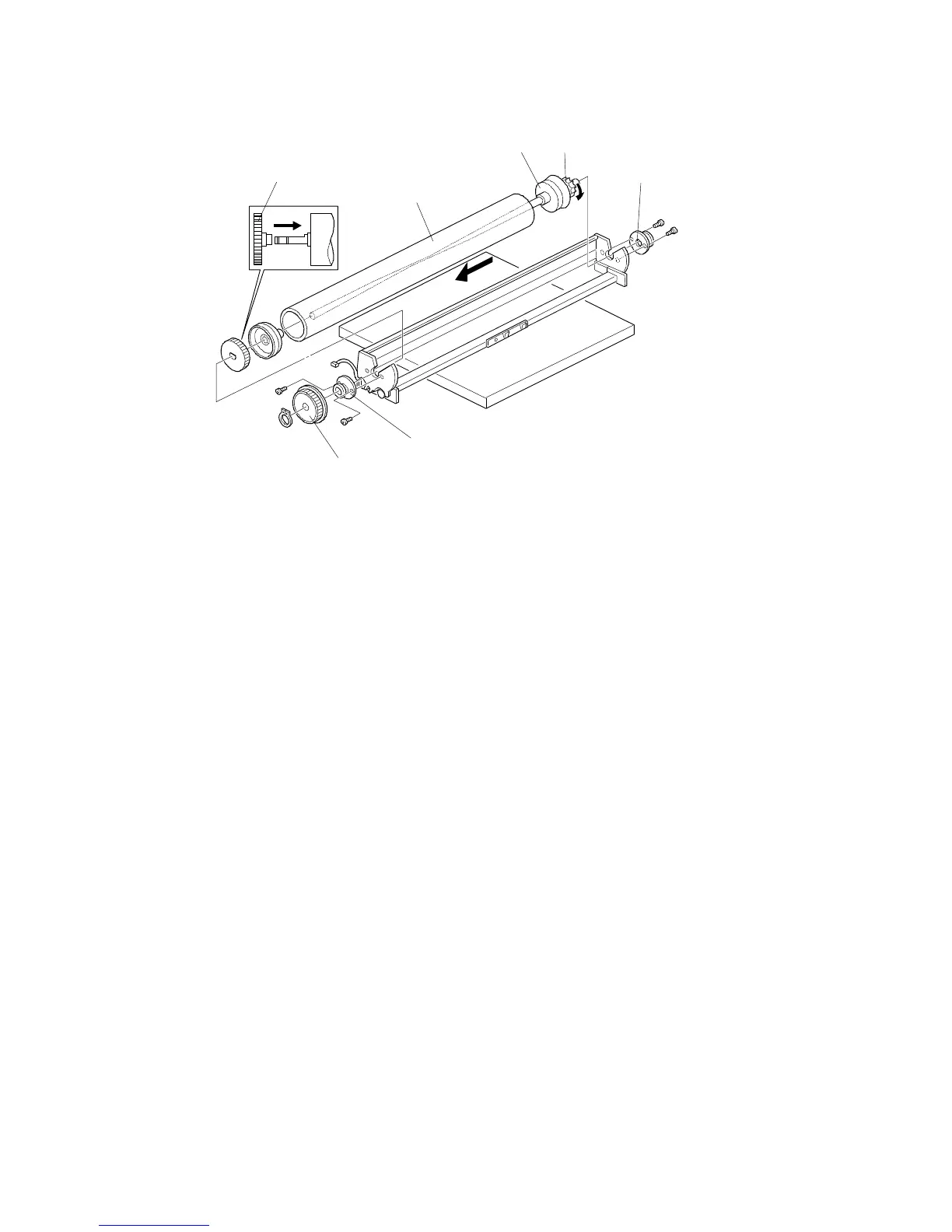4.2 DRUM REPLACEMENT
1. Remove the drum unit.
2. Remove the pulley [A] (1 C-ring).
3. Remove the 2 bearing holders [B] (2 screws each).
NOTE:Be careful not to scratch the drum with the pick-off pawls when
removing or reinstalling the drum.
4. Remove the drum [C] with the drum shaft.
5. Loosen the drum knob [D] by turning it counter clockwise as shown.
6. Remove the drum flange [E].
7. Replace the drum with new one.
NOTE:when reinstalling the gear [F], make sure that the direction of the
projection of the gear is on the drum side.
Rev. 5/95
[C]
[E] [D]
[B]
[B]
[A]
[F]
A163 5-14 SM