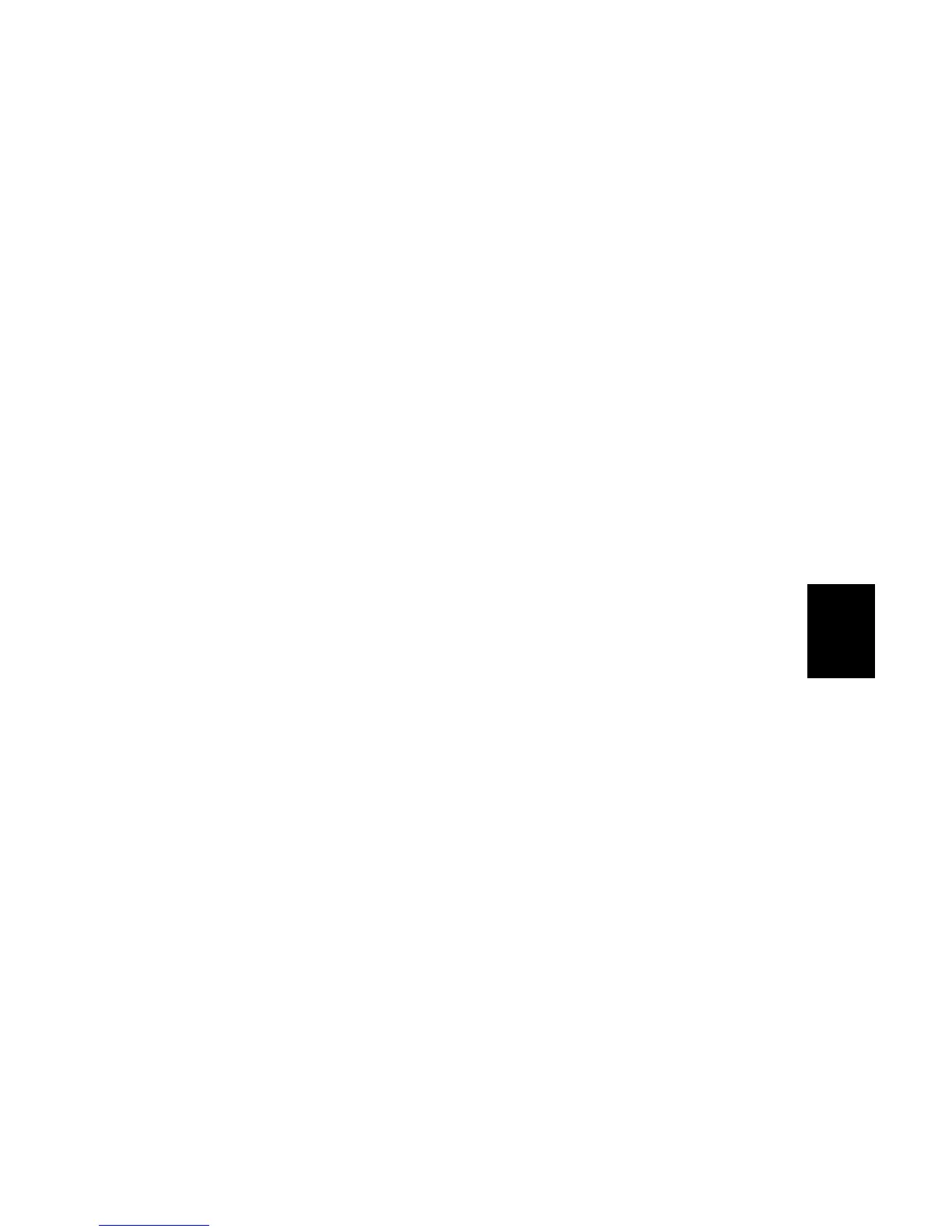OPTICS
SM 5-5 A251/A252
Replacement
Adjustment
5.2.6 SYNCHRO-CUT LENGTH ADJUSTMENT (A252 ONLY)
This adjustment should be carried out when the original registration and/or original
entrance sensor is replaced.
1. Measure the actual length of A3 (297) and A0 (1189) originals.
2. Access SP#-35 (synchro-cut length auto adjustment, 297 mm) and input the
difference between the measured length and 297 mm.
3. Press the “RF Select” key. The copy quantity indicator blinks. Input the test
copy number (default: 5).
4. Press the “RF Select” key.
5. Place the measured original (A3) on the original feed table. If the original is not
placed correctly (placed diagonally), by pressing the
$ key once, this step
can be canceled only one time. Otherwise, carry out this procedure from the
beginning.
6. Repeat step 5 until the number in the blinking copy quantity indicator is “0”.
7. Press the “RF Select” key.
8. Access SP#-36 (synchro-cut length auto adjustment, 1,189 mm) and carry out
the adjustment in the same way as for the 297 mm adjustment.