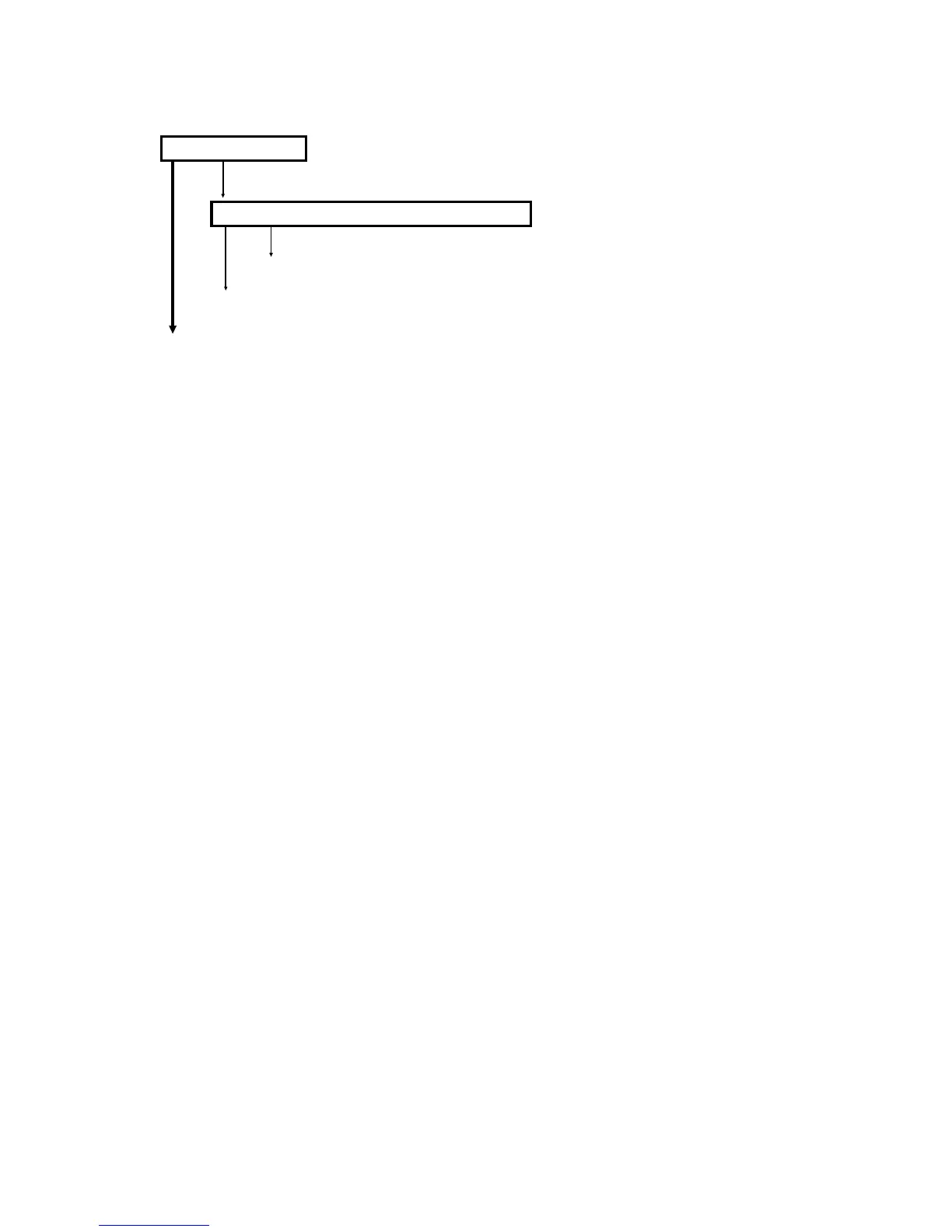1.4BLACK LINE OR BAND
Vertical line or band?
Yes No
Does the black line appear at 251 mm intervals?
No Yes
Clean or replace the drum.
If a black band appears 250 mm from the leading edge, turn the main switch off and on . If
the problem is not fixed, check the T& S corona leakage. *NOTE
Check the part of the following items that corresponds to the position of the vertical line or band.
• Charge corona wire
• Grid wires
• Light path (Exposure lamp, fiber optics array, exposure glass)
• Cleaning blade
• Development unit
• Drum
NOTE: If the separation corona leakage is detected, the separation corona will
be turned off. This condition will not be reset until the main switch is
turned off and on. If the separation corona does not turn on, a black
band appears 250 mm from the paper leading edge.
A163 6-4 SM