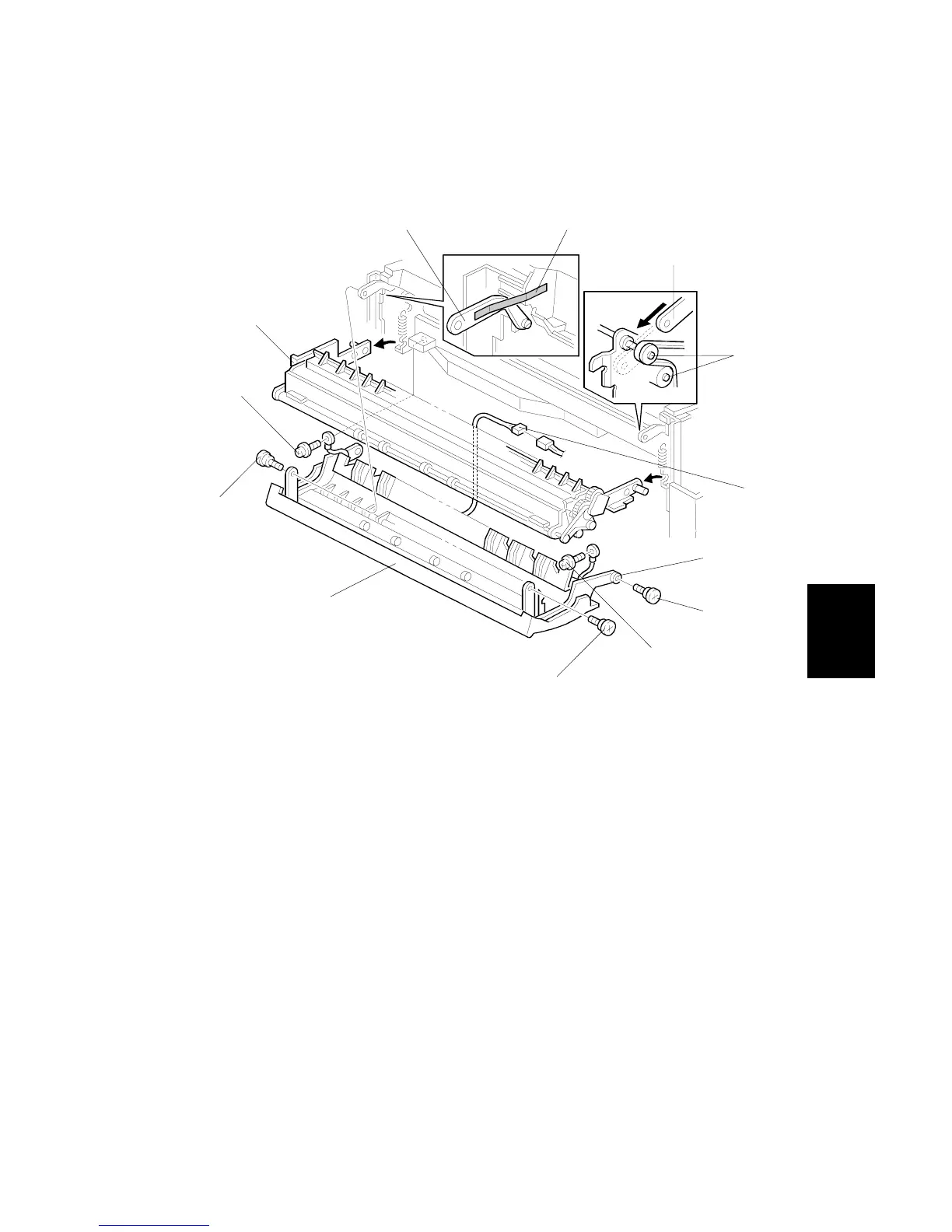FUSING
SM 5-7 A251/A252
Replacement
Adjustment
5.5 FUSING
5.5.1 FUSING UNIT REMOVAL
NOTE:
Close the paper path section to remove and reinstall the fusing unit.
1. Remove the copier rear cover.
2. Open the exit cover [A] and remove the shoulder screws [B] at both ends.
Remove the screws [C] for the grounding wires.
3. Disconnect the connector [D], remove the screw [E], and flex the hinge arms [F]
of the exit cover slightly to the outside of the exit unit shafts and remove.
4. Turn the exit unit [G] 1/4 of a turn to the front side (rear view) and remove it by
pulling out.
NOTE:
When reinstalling the exit unit, set the right hinge [H] between the two
pulleys [I] and raise the left hinge [J] using tape [K].
A252R509.WMF
[G]
[C]
[B]
[A]
[B]
[C]
[E]
[F]
[D]
[J] [K]
[H]
[I]