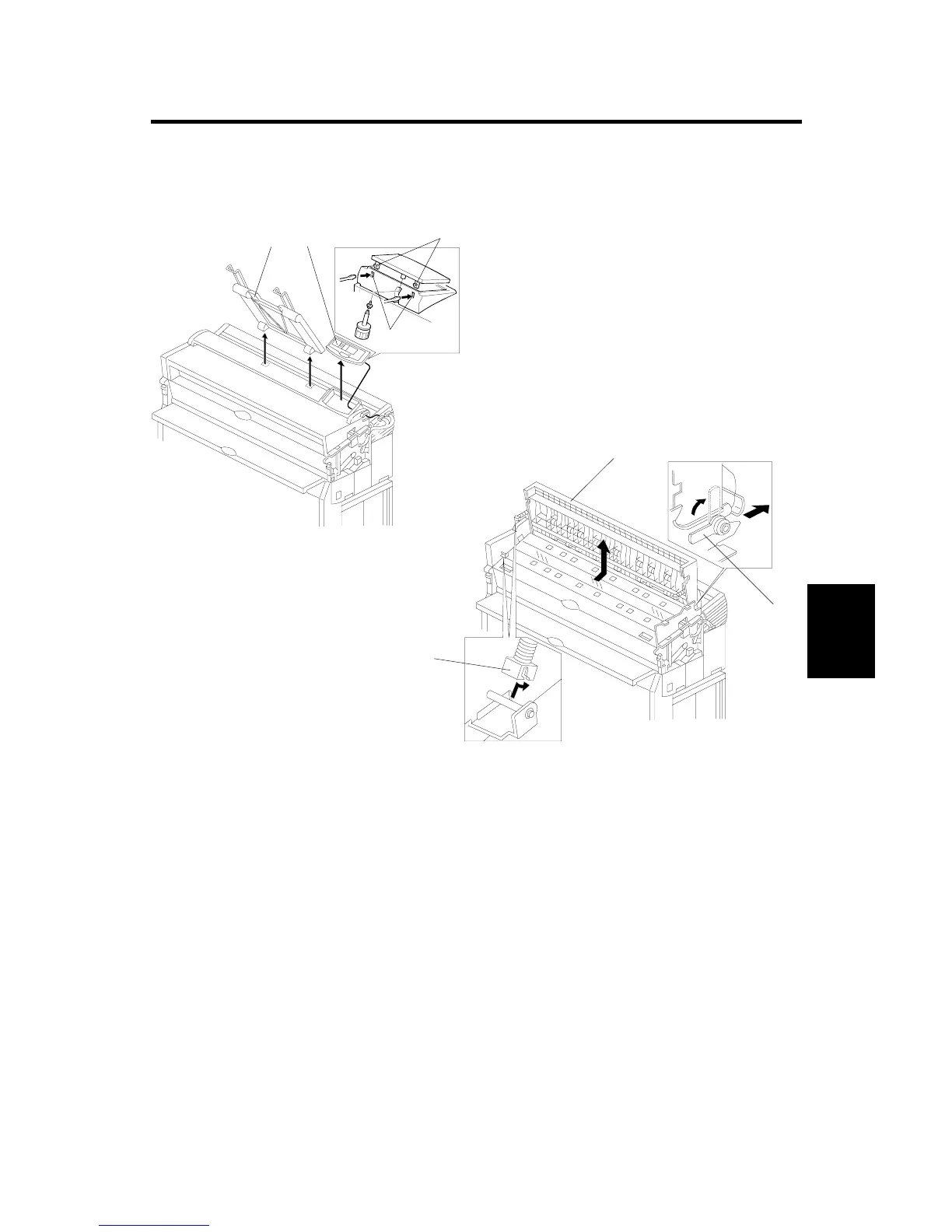OPTICS
SM 5-1 A251/A252
Replacement
Adjustment
5. REPLACEMENT AND ADJUSTMENT
5.2 OPTICS
5.2.1 ORIGINAL FEED UNIT REMOVAL (A252 ONLY)
1. Remove the left and right upper covers.
2. Remove the upper original guide [A].
3. Push the projections [B] into the holes [C] of the rear side of the original feed
unit as shown and remove the operation panel [D] (1 screw and 2 connectors).
4. Open the original feed unit [E] and unhook the stoppers [F] at both ends.
5. Turn the original feed unit and two bushings [G] at both ends 1/4 of a turn and
remove.
A252R500.WMF
A252R501.WMF
[C]
[A] [D]
[B]
[E]
[F]
[G]