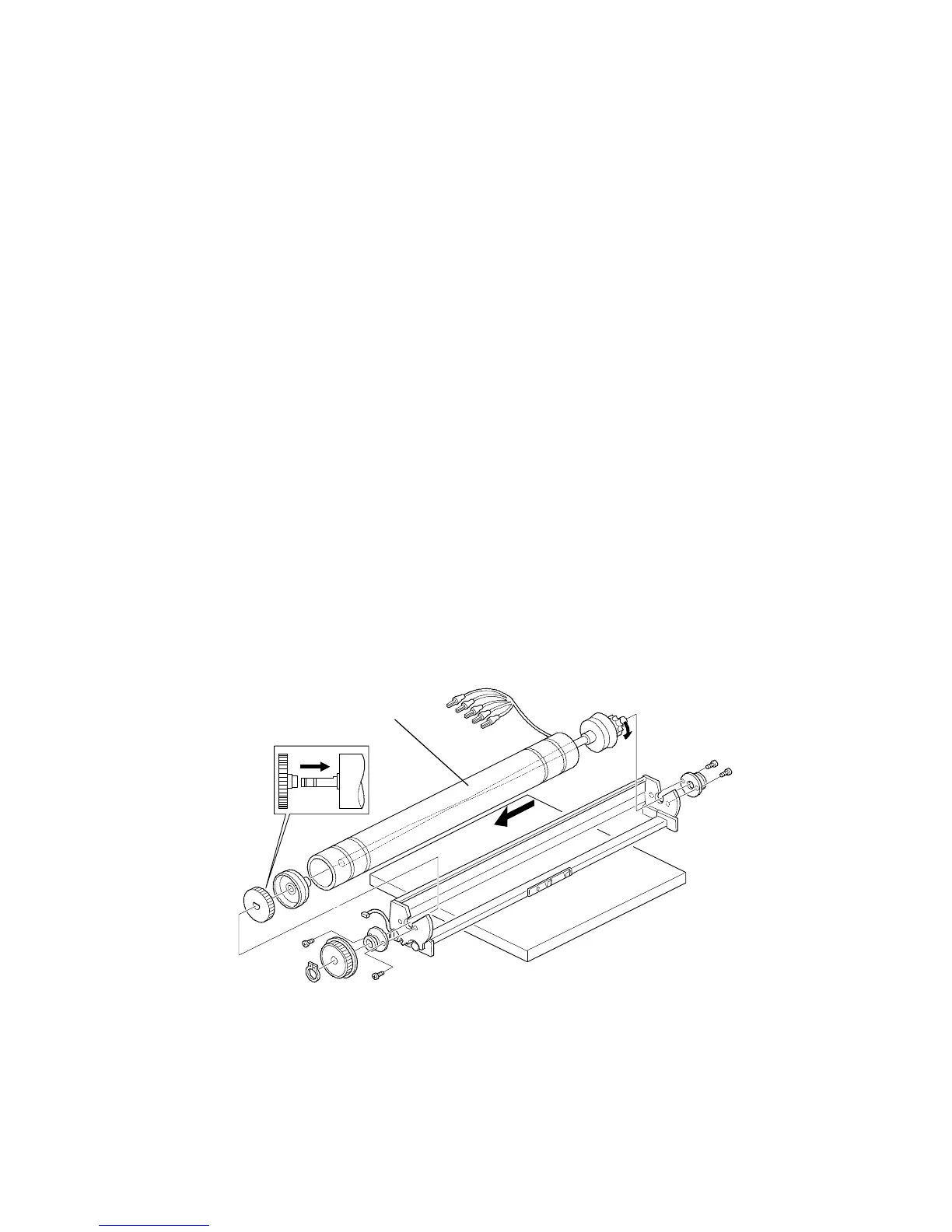4.8 DRUM CURRENT ADJUSTMENT
NOTE:a) The drum currents vary with environmental conditions such as
humidity and atmospheric pressure. Generally it is not necessary to
adjust the drum currents because they have already been adjusted
for a wide range of environments at the factory.
b) Drum current adjustment is necessary whenever the power packs
are replaced: adjustment may also be necessary to correct problems
with paper separation, incomplete toner transfer, or image density.
c) Make sure that the main switch is turned off when you change the
range on the digital multimeter. If it is not, the multimeter may be
damaged.
d) There are variable resistors to change the charge currents, but they
should not be changed. The drum currents should be adjusted by
changing SP mode setting.
Preporation
1. Remove the developer unit.
2. Remove the drum unit.
3. Remove the OPC drum from the drum unit, and install the current
measurement drum [A] instead of the OPC drum.
[A]
A163 5-20 SM