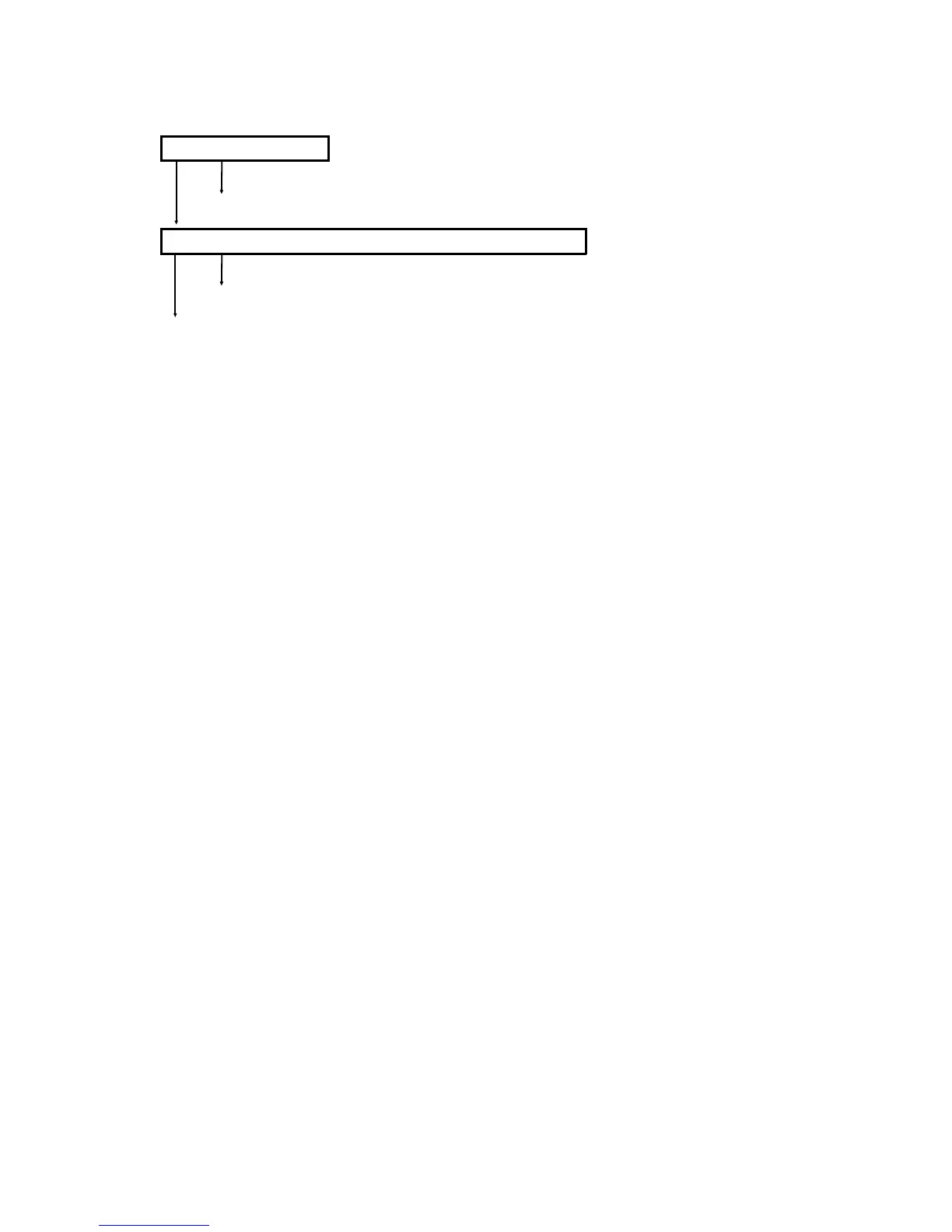1.6PAPER CREASING
Is the used paper moist?
No Yes
Change the paper.
Is the paper feed direction the same as the paper fiber direction?
No Yes
Change the paper transport direction, if possible. (NOTE 1.)
Decrease the fusing temperature using SP mode #1 to #3. (NOTE 2.)
NOTE: 1. If there is rib shape creasing, the paper feed direction should be
the same as the paper fiber direction.
2. After decreasing the fusing temperature, check if the image is
completely fused on the paper.
A163 6-6 SM