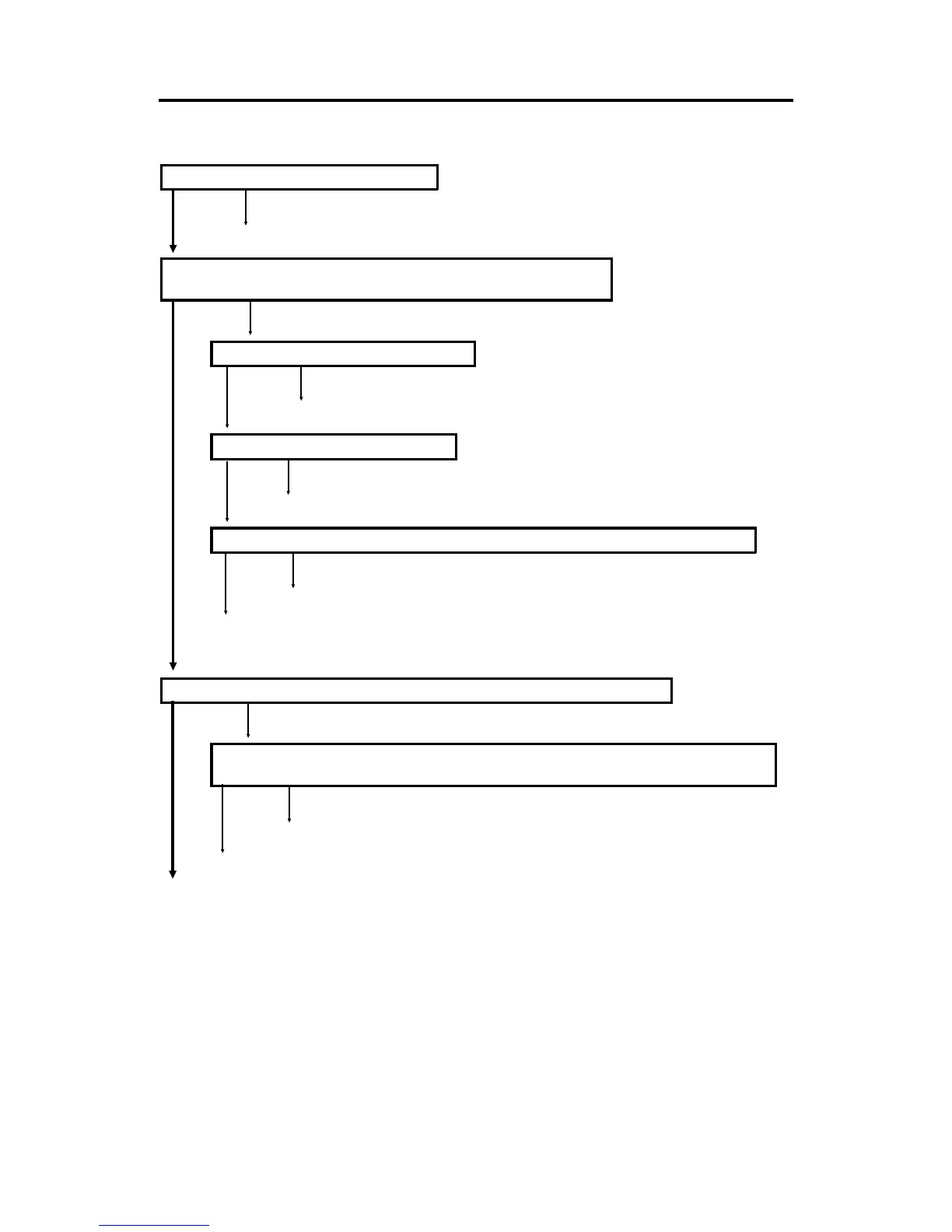1. COPY QUALITY TROUBLESHOOTING
1.1LOW IMAGE DENSITY
Is the used paper moist or extremely dry?
No Yes
Replace the paper.
Is the toner sensor voltage within the no toner supply level (level 0) ?
(Refer to Page 2-16.)
Yes No
Is there sufficient toner in the cartridge?
Yes No
Replace the toner cartridge.
Is the toner supply clutch energized?
Yes No
Check the main board and the toner supply clutch.
Does the toner sensor voltage decrease in the special toner supply mode (SP#62)?
Yes No
Check the toner supply mechanism.
The amount of toner used exceeds the toner supply amount.
⇒Supply toner until the toner sensor voltage reaches the target value.
Is the solid black copy dark enough? (Make a solid black copy using SP#--51.)
Yes No
Does the image density recover (without dirty background) after forcing supply of toner
using SP#62?
Yes No
Check the charge corona, transfer corona and development bias.
Check the toner sensor and main board.
Check the light sensor, FL regulator and main board.
SM 6-1 A163