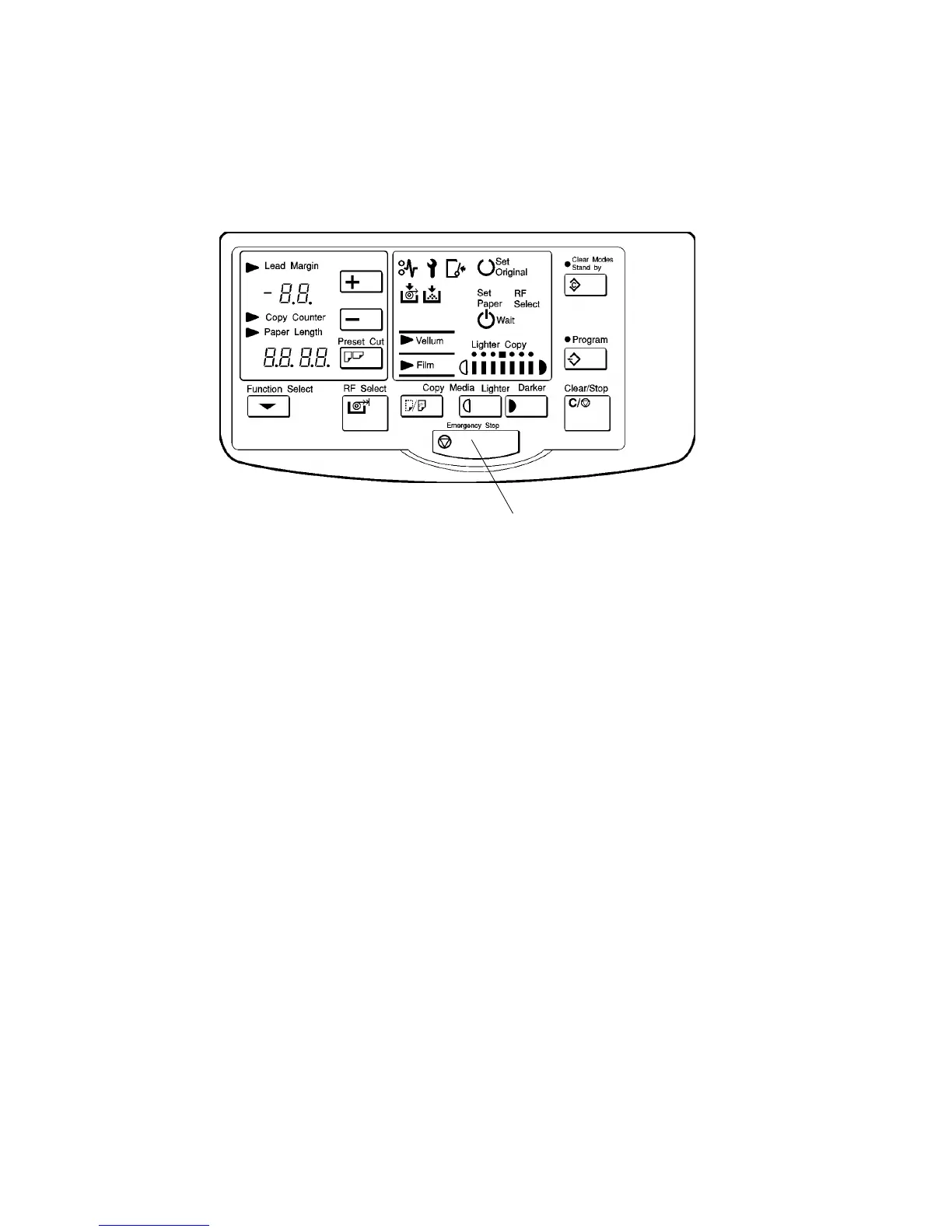3.2.2Original Jam Check Timing
There is only one sensor (original registration sensor) in the original path.
Therefore, original jam cannot be detected during the time that a maximum
original length (2m) passes this sensor. The original jam check is done after the
leading edge of the original has moved 2.5 m (around 50 seconds). To stop the
machine during operation and to protect originals if something wrong happens to
them, the Emergency Stop key [A] should be pressed.
[A]
A163 2-9 SM