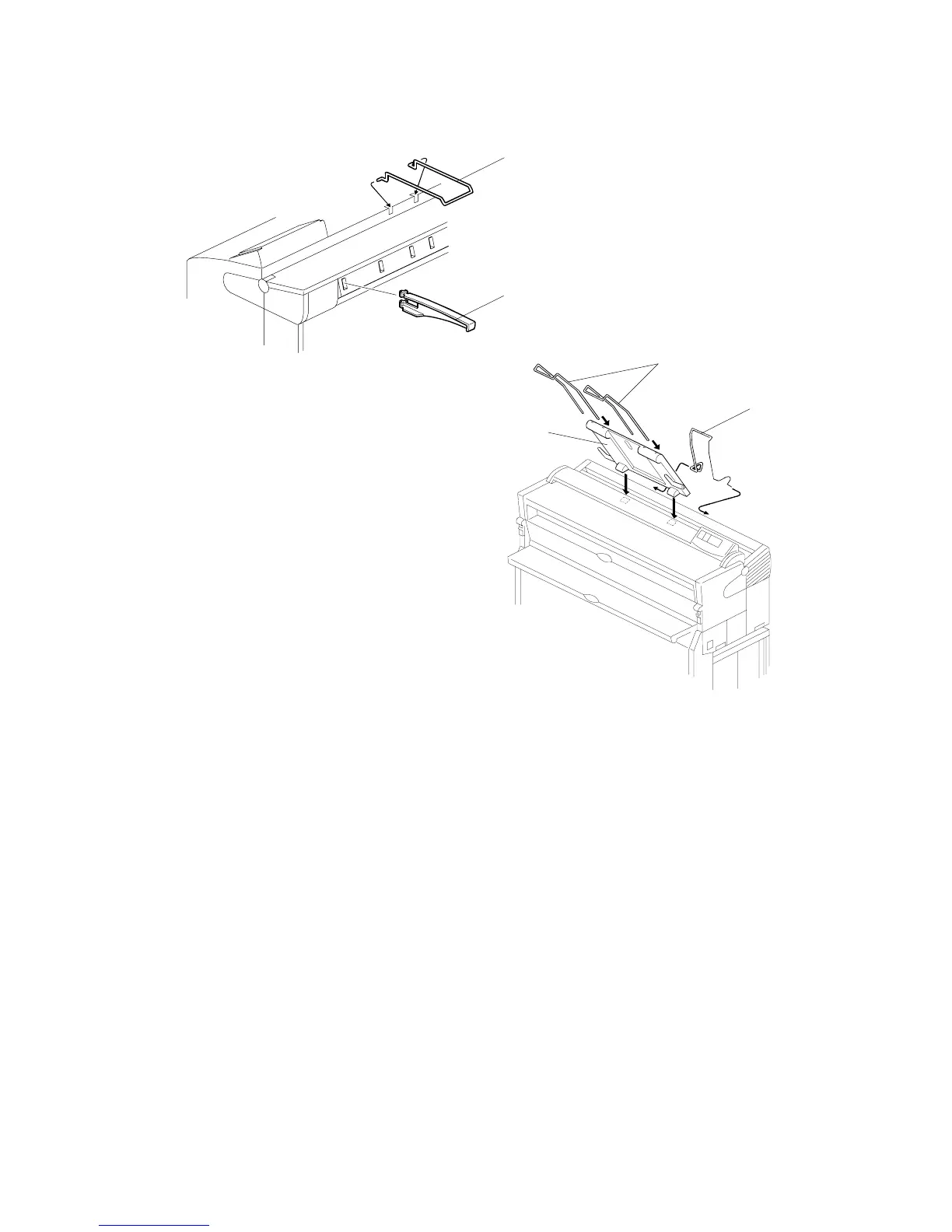INSTALLATION PROCEDURE
B047/B048 3-12 SM
B048 copier only (step 21)
21. Install the original guides [A] and original guide wire [B].
B047 copier only (step 22 and 23)
22. Attach the guide wires [C] to the copy tray [D].
23. Install the copy tray [D] and copy guide [E].
Both copiers (step 24 and 25)
24. Reinstall all the covers.
25. Check the copy quality and copier operation.
26. Install the optional roll feeder. (Refer to the Roll Feeder 1 and 2 Installation
procedures)
NOTE: While the roll feeder is optional for the B047, it is required for the B048.
You must install a roll feeder for the B048 to function properly.
B047I506.WMF
B047I509.WMF
[B]
[C]
[D]
[E]
[A]