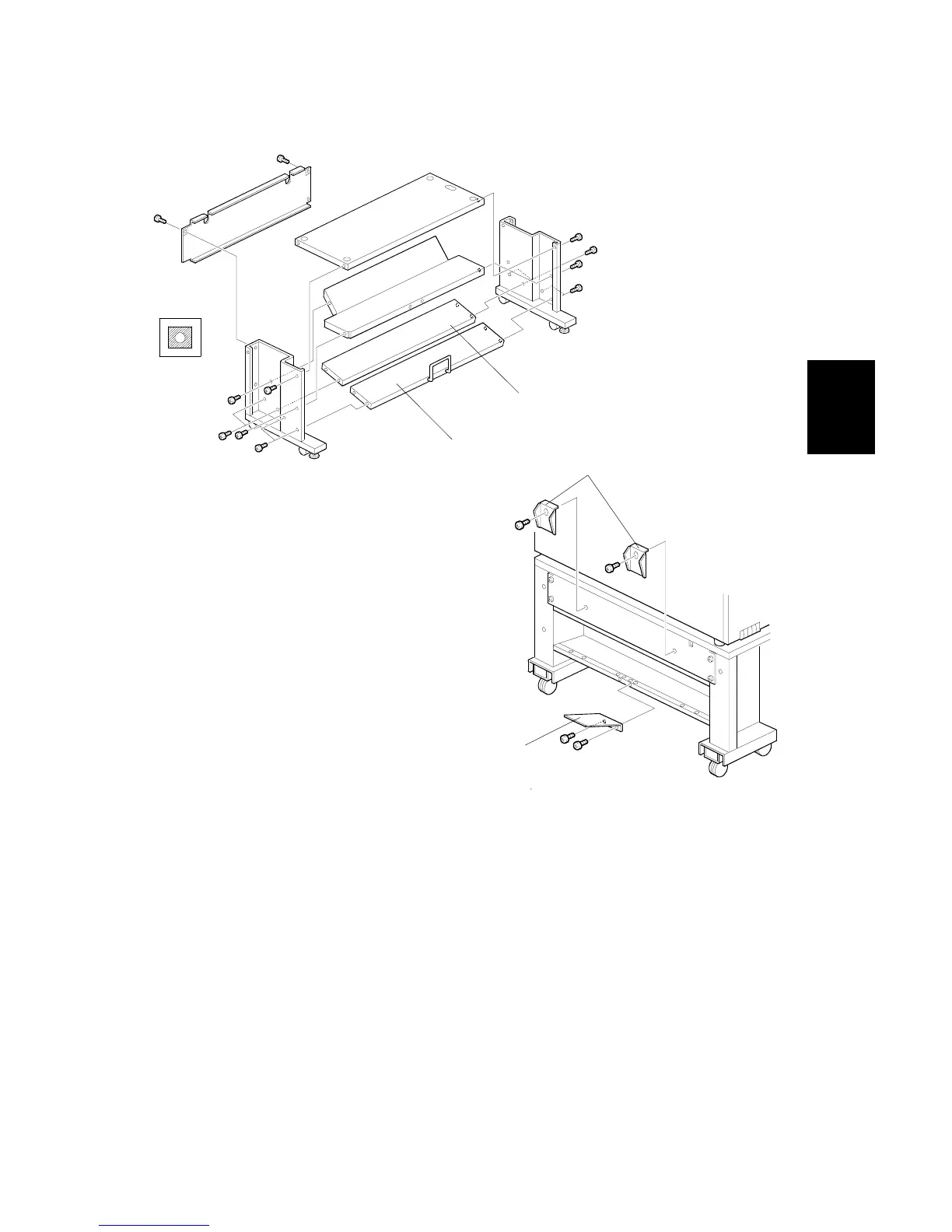INSTALLATION PROCEDURE
SM 3-15 A251/A252
Installation
1. Install the front copy tray stay [A] and rear copy tray stay [B] (4 screws each).
NOTE:
This step should be done during the table installation when the table and
the copy tray are installed at the same time. Refer to the table installation
procedure. If the copy tray is installed after the copier installation, remove
the roll feeder and copier from the table, then loosen the screws of the
table, then do step 1.
2. Install the copy tray guides [C] (1screw each).
3. Install the copy tray support [D] (2 truss screws).
A836I501.WMF
A836I502.WMF
[B]
[A]
[D]
[C]
