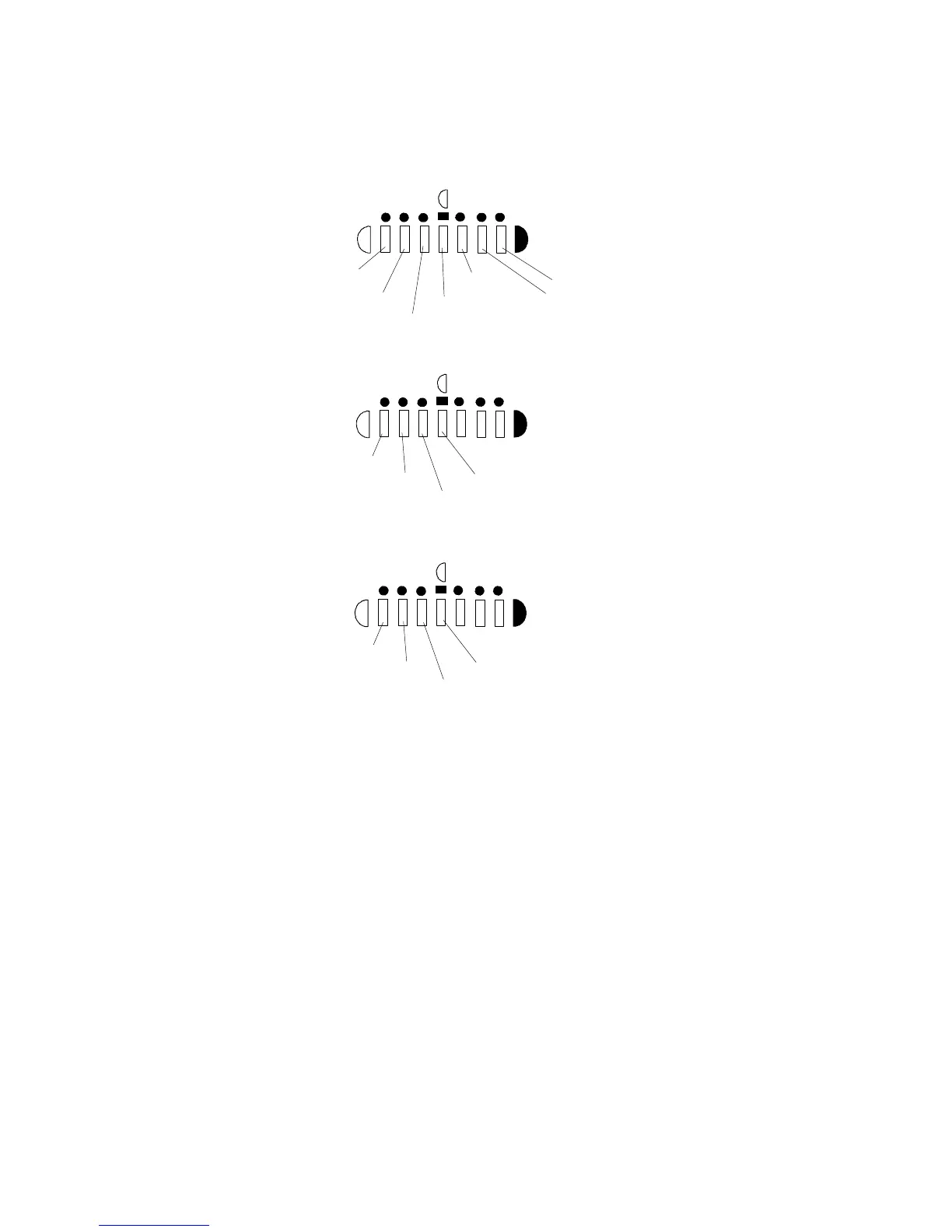The position of the unlit lamp corresponds to the fusing temperature mode as
shown below.
Select the required setting with the Density keys, then press the Copy Media key
to store the setting. The Density indicator reverts to its normal operating mode,
but it is blinking if the setting just selected is not the same as that stored in the
SP Mode setting for the same temperature mode.
As can be seen on the diagrams on the previous page, modes 1 to 7 are similar
in principle. However, Mode 8 (the highest temperature mode) is a bit different.
The hot roller temperature is kept at 195°C and it starts to rotate to keep the
pressure roller temperature between 130°C and 145°C. When the hot roller or
pressure roller temperature is below the lower limit, copying is disabled.
After fusing, paper shrinks slightly, and expands again after a few minutes. The
shrinkage and expansion are different at different fusing unit temperatures.
Therefore, if the fusing unit operating mode settings have been changed, cutting
length adjustment of the roll feeder unit may be required.
(Normal)
Mode1
Mode 2
Mode 3
Mode 6
Mode 7
Mode 4
Mode 5
(High)
Mode 5
Mode 6
Mode 7
Mode 8
(Low)
Mode 2
Mode 3
Mode 4
Mode 5
A163 2-33 SM
