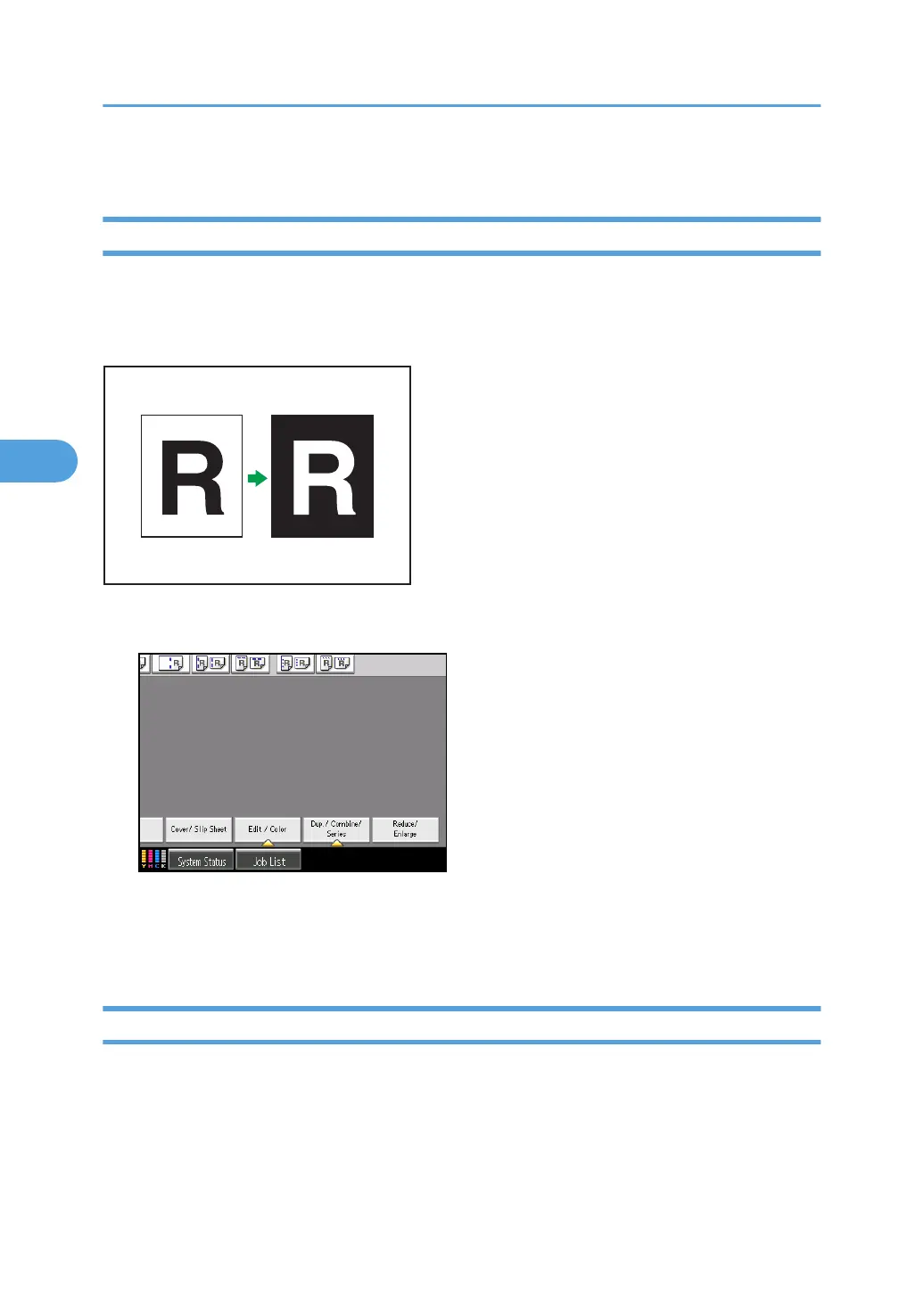5. Press [OK].
Positive/Negative
Copies an image inverted.
If your original is black and white, copy images are inverted. If your original is color, the density, darkness
and brightness of each color will be reversed and inverted to complimentary colors.
1. Press [Edit / Color].
2. Press [Edit Image].
3. Press [Positive/Negative].
4. Press [OK].
Mirror Image
Copies by reversing the image from left to right, as reflected in a mirror.
4. Advanced Copying
202
