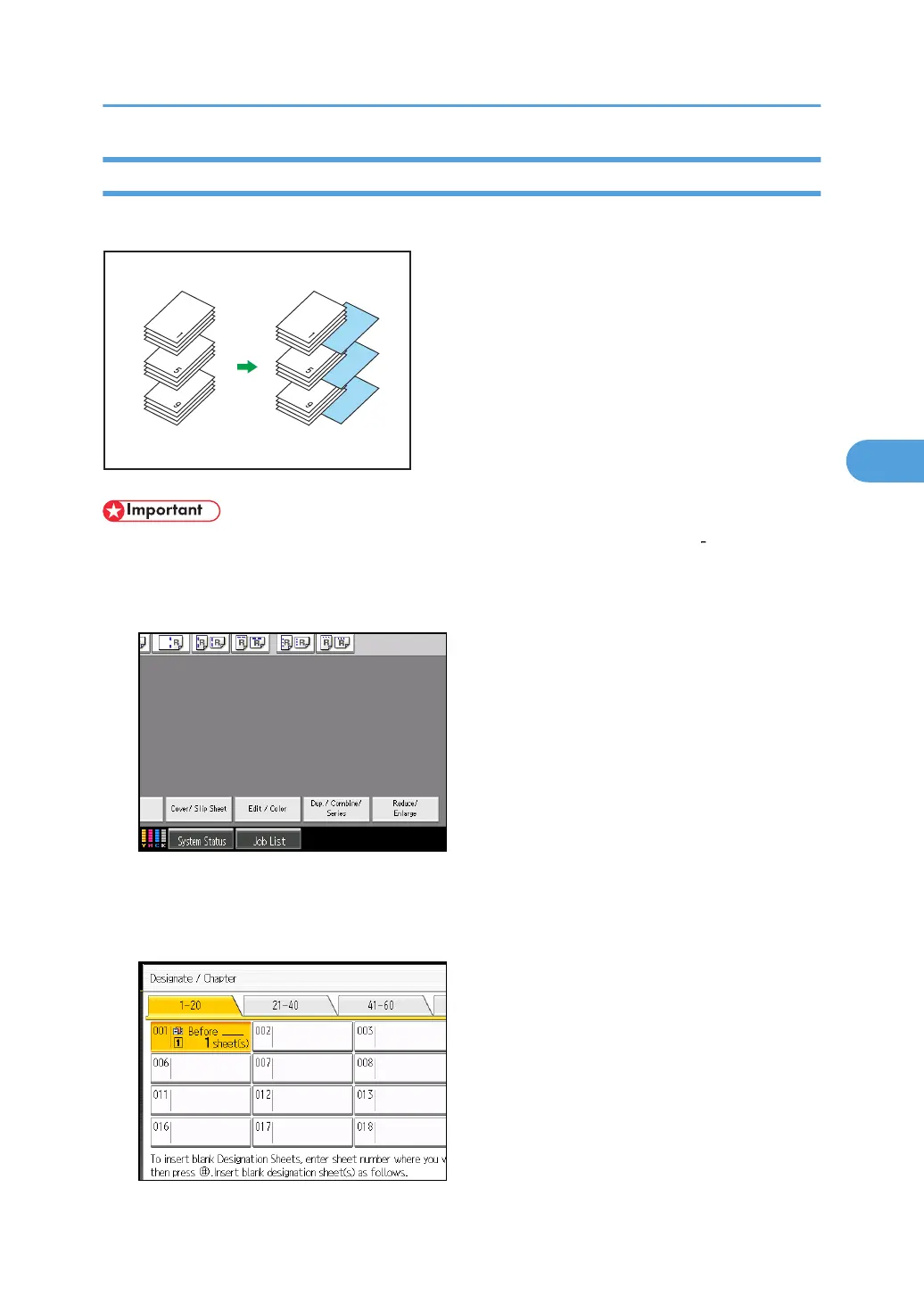Insert Sheet
You can insert a blank designation sheet before or after a specified page.
• Before using this function, select the tray for slip sheets under Designation Sheet 1
9 in Tray Paper
Settings.
1. Press [Cover/ Slip Sheet].
2. Press [Designate / Chapter].
3. Press [Insert Sheet].
4. Press the key to select the chapter number.
Advanced Copier Functions
221
