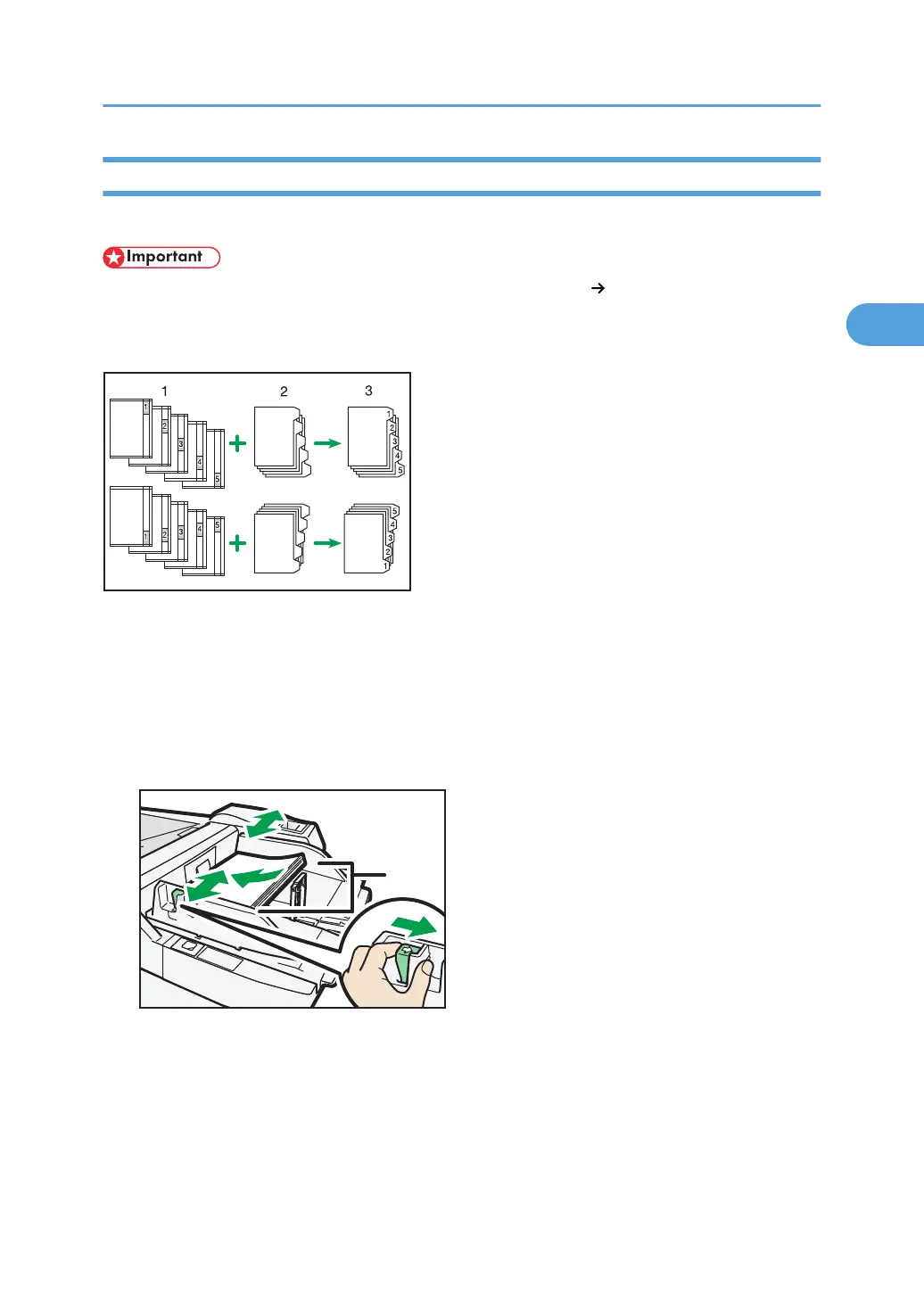Copying onto Tab Stock from the Multi Bypass Tray (Tray 7)
When copying onto tab stock, select the type and size of paper.
• The Duplex function cannot be performed on tab stock. If [1 Sided 2 Sided] is selected, cancel the
setting.
Tab stock is fed starting from the top tab.
1. Originals
2. Tab Stock
3. Copies
1. Place the tab stock print side up on the multi bypass tray (tray 7).
2. While pinching the release lever, adjust the side fences to the size of the paper.
1. Side fences
Copying from the Multi Bypass Tray (Tray 7)
65
