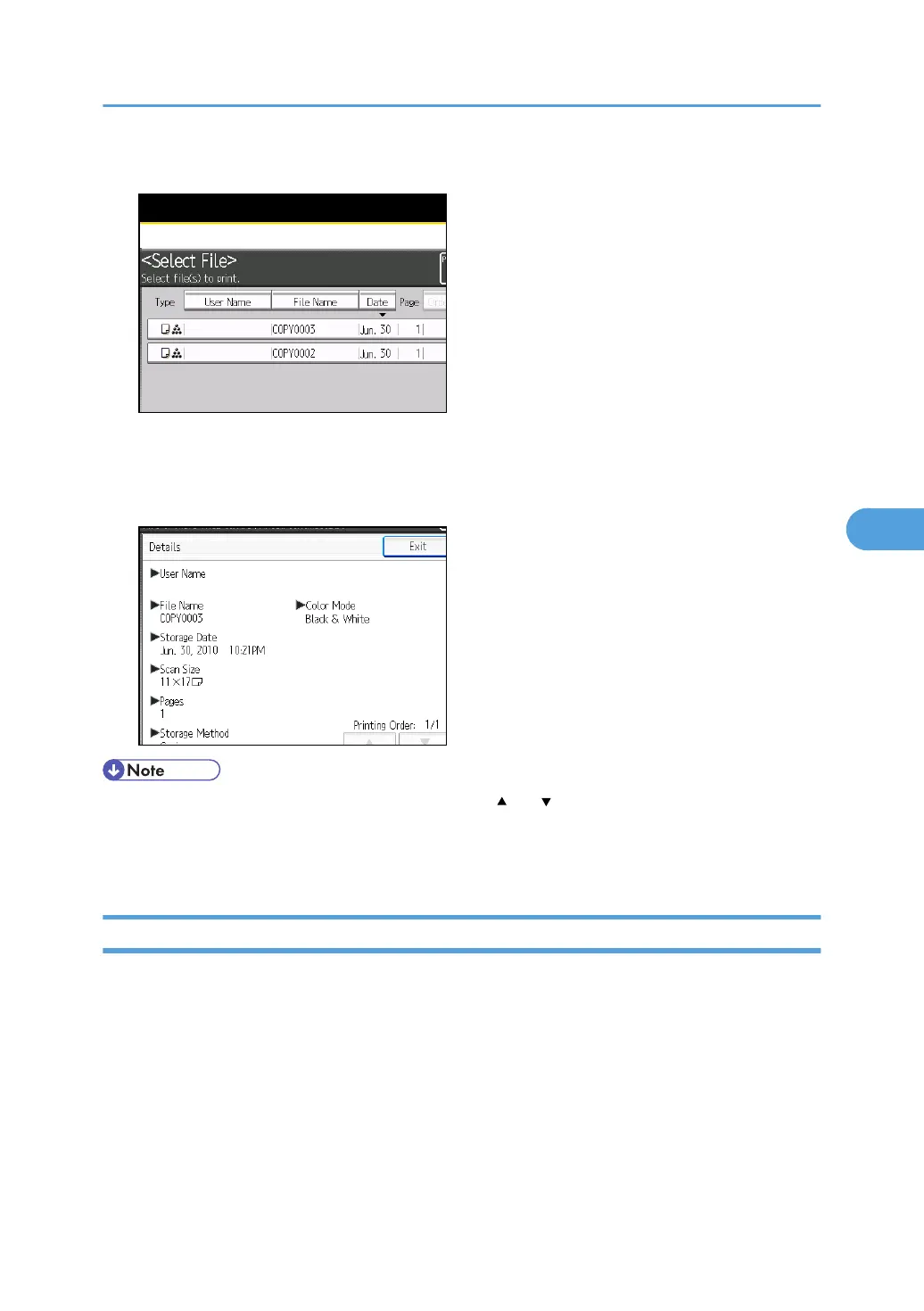1. Select the document whose details are to be displayed.
If a password is set, enter it, and then press [OK].
2. Press [Details].
Details of the document will be displayed.
• If you have selected two or more documents, press [ ] or [ ] to view their information.
• To cancel the selection, press the selected (highlighted) key.
• Pressing [Exit] restores the document selection screen.
Searching for Stored Documents
Searches for stored documents by user name or file name.
You can rearrange the currently chronologically ordered documents in any desired order.
Searching by file name
Searches for stored documents by file name.
Searching by user name
Searches for stored documents by user name.
Using the Document Server
237
