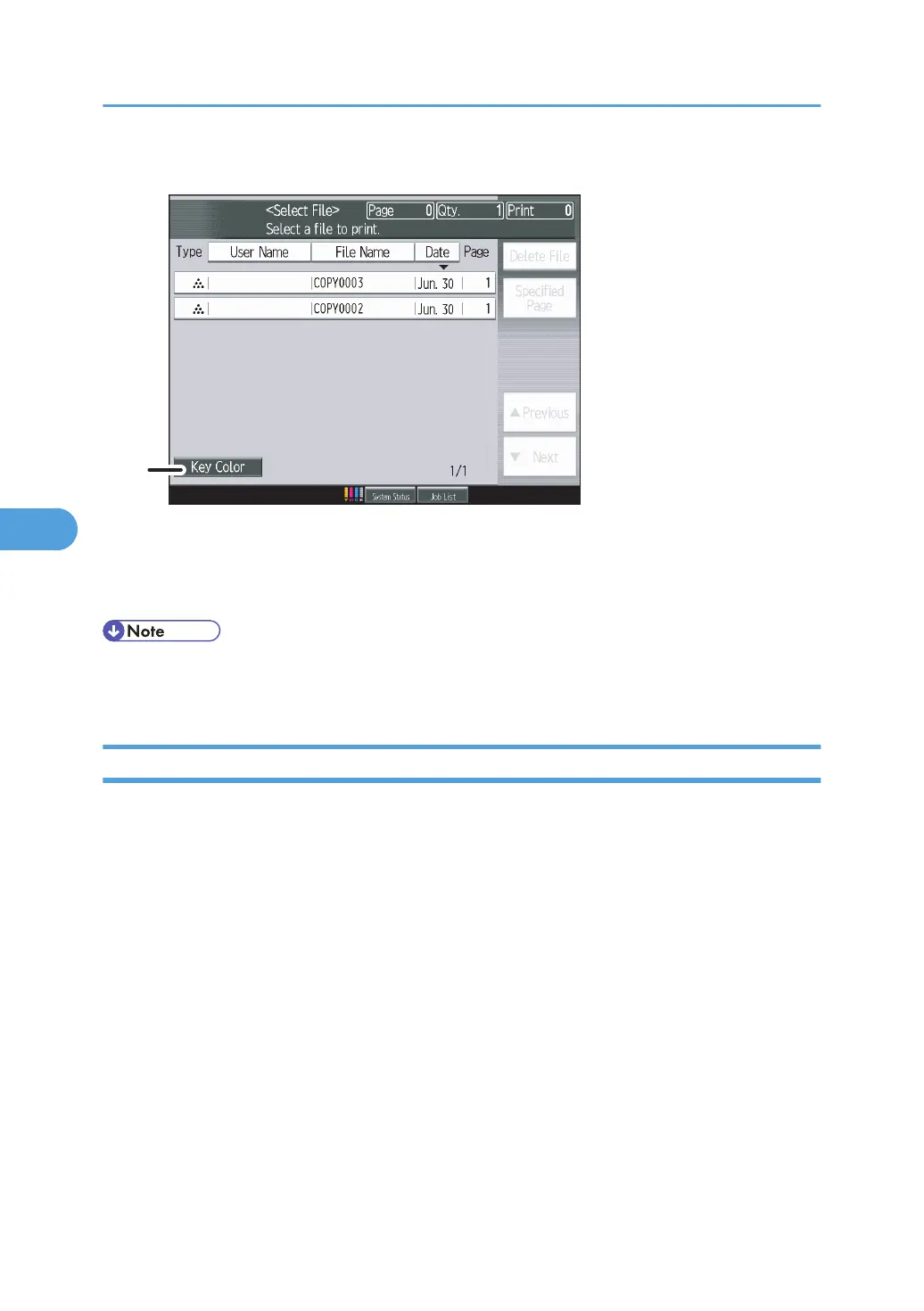Example of a simple screen
1. [Key Color]
Press to increase screen contrast by changing the color of the keys.
This is available only for the simple screen.
• To return to the initial display, press the [Simple Screen] key again.
• Certain keys do not appear on the simple screen.
Preview Display
This section explains the items that appear on the preview display and how to preview stored documents.
To preview stored documents, select the documents you want to preview on the Document Server initial
display, and then press [Preview]. The preview display denotes the screen that allows confirming contents
of the scanned documents.
5. Document Server
228
