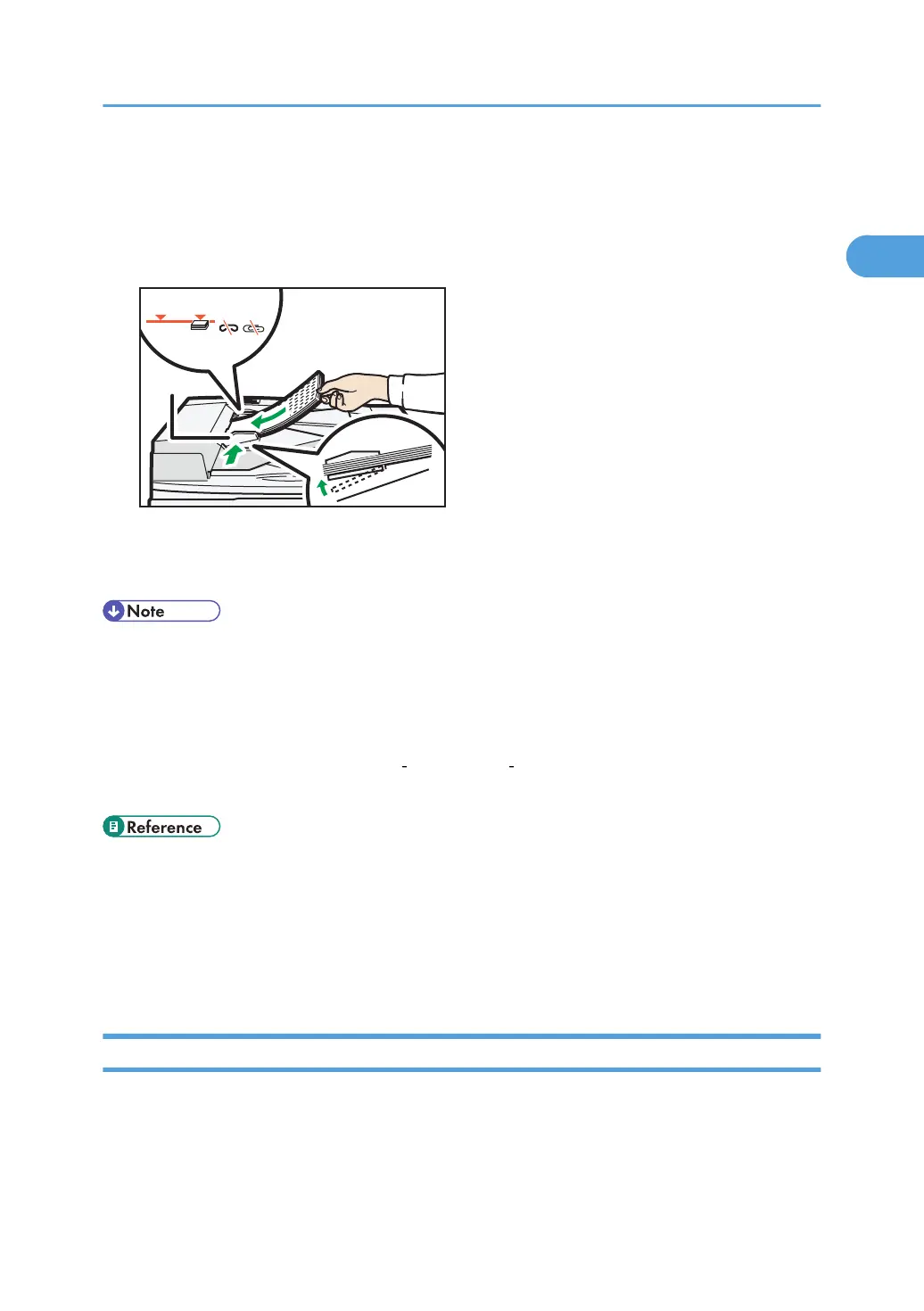2. Set the aligned originals face up into the ADF.
Do not stack originals beyond the limit mark.
The first page should be on the top.
When originals are set in the ADF, the bottom plate rises automatically.
1. Limit mark
2. Document guide
• Straighten curls in the originals before placing them on the ADF.
• To prevent multiple sheets from being fed at once, fan the original before placing it on the ADF.
• Set the original squarely.
• Do not add paper to the ADF after the bottom plate has risen automatically.
• Do not load multiple thin originals (40 52 g/m
2
(11 14 lb. Bond)) in the ADF. Doing so will result
in a paper jam. Scan them from the exposure glass or feed them into the ADF one at a time.
• p.39 "Batch Mode"
• p.40 "SADF Mode"
• p.41 "Mixed Sizes Mode"
• p.42 "Thin Paper Mode"
• p.44 "Custom sizes"
Batch Mode
In Batch mode, the machine copies an original of more than 100 pages as one document, even if it is
placed on the ADF in parts.
Placing Originals
39
