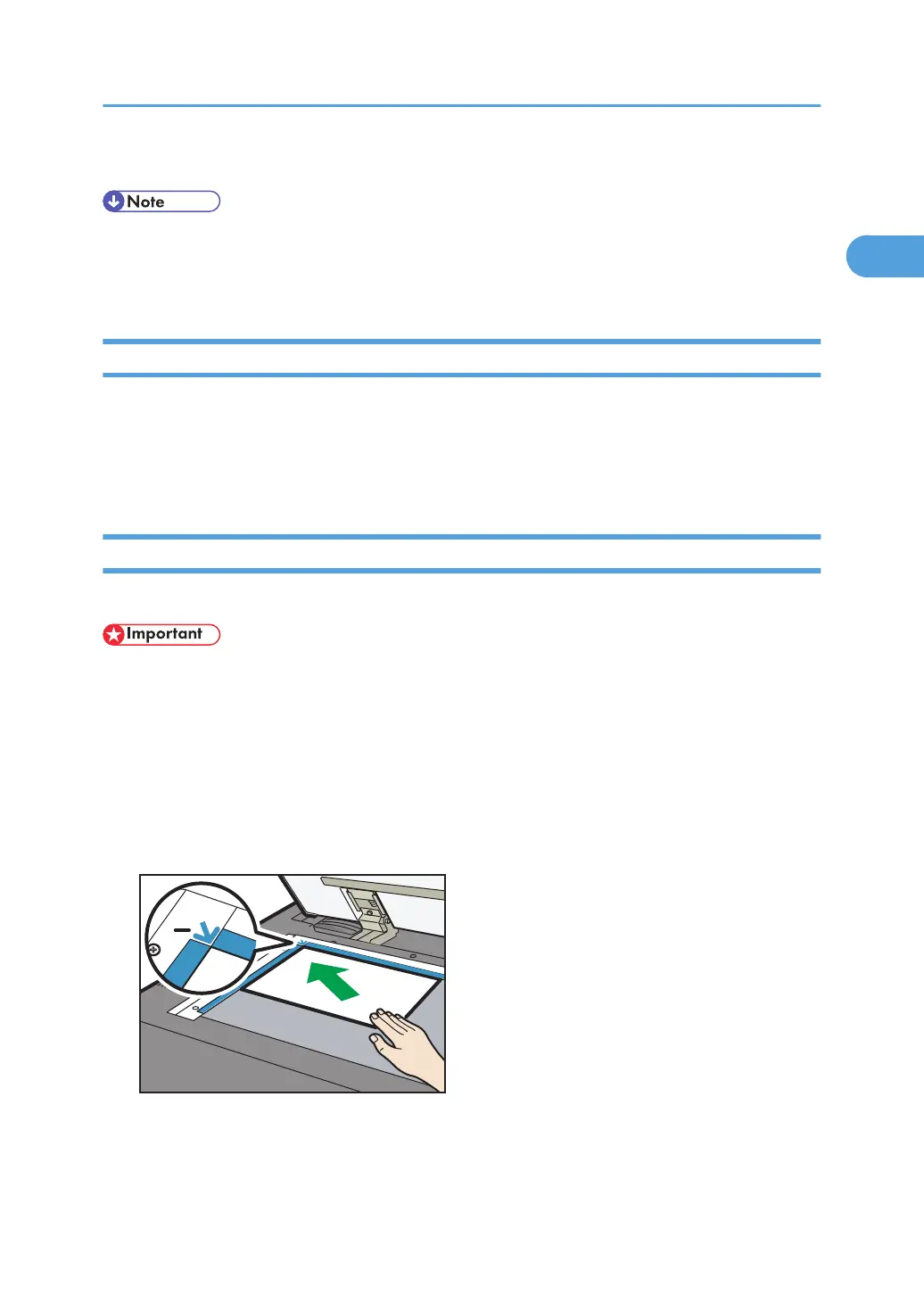3. Select the original orientation, and then press [OK].
• It is recommended that you use this function together with the Auto Paper Select or Auto Reduce /
Enlarge function.
• Copy results may differ depending on the combination of selected functions.
Left Original Beeper
The beeper sounds and an error message is displayed when you leave your originals on the exposure
glass after copying.
You can change the beeper setting under Alert Sound: Original left on Exposure Glass in User Tools. For
details, see “Copier/Document Server Features”, General Settings Guide.
Placing Originals on the Exposure Glass
Place originals on the exposure glass.
• Do not lift the ADF forcefully. Otherwise, the cover of the ADF might open or be damaged.
1. Lift the ADF.
Be sure to lift the ADF by more than 30 degrees. Otherwise, the size of the original might not be
detected correctly.
2. Place the original face down on the exposure glass. The original should be aligned to the
rear left corner.
Start with the first page to be copied.
1. Positioning mark
3. Lower the ADF.
Placing Originals
37
