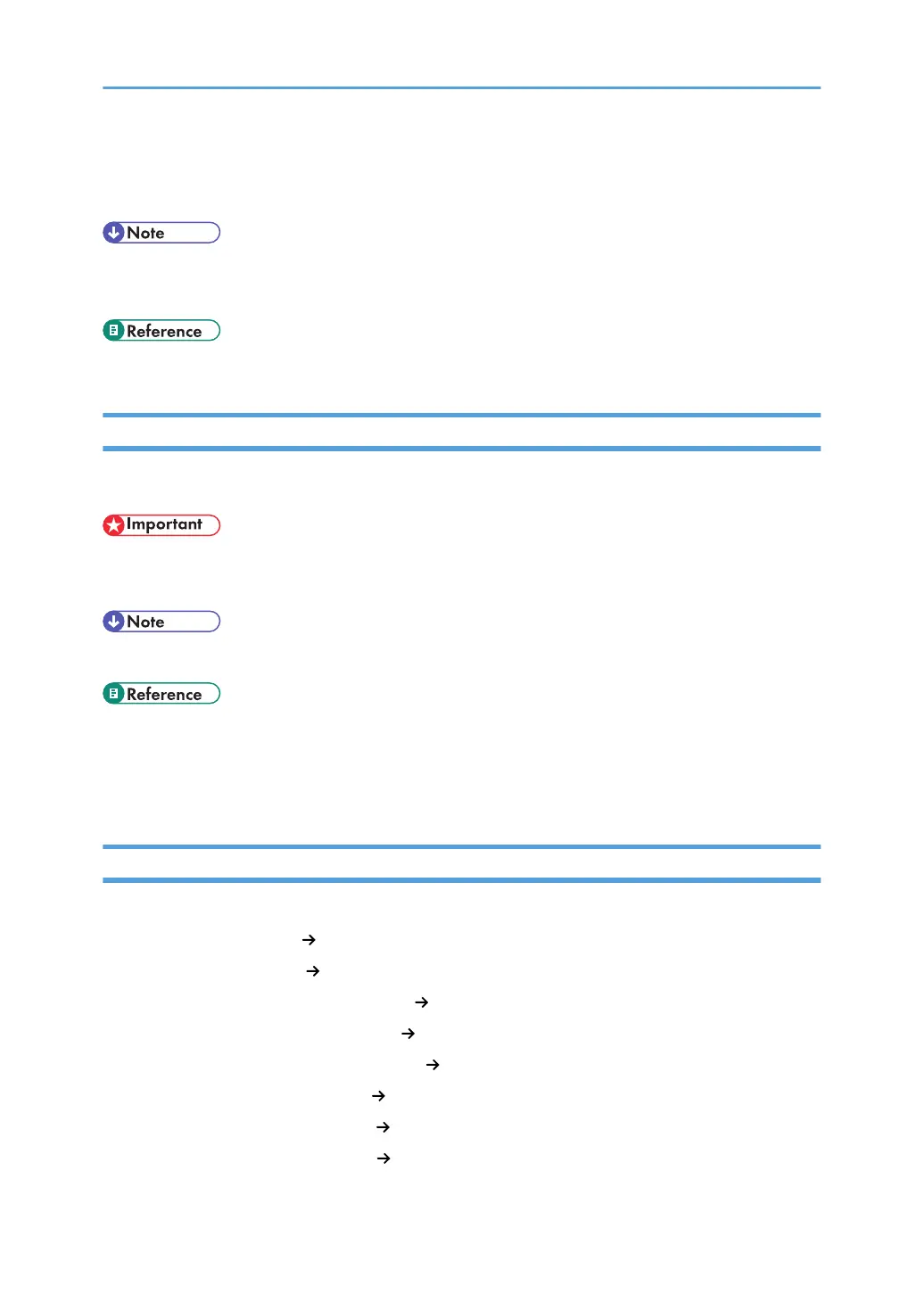How to Read This Manual
• For proper use of this product, be sure to read About This Machine first.
• Supplementary information about the copier mode is described in “Supplementary Information”.
• p.255 "Supplementary Information"
Symbols
This manual uses the following symbols:
Indicates points to pay attention to when using the machine, and explanations of likely causes of paper
misfeeds, damage to originals, or loss of data. Be sure to read these explanations.
Indicates supplementary explanations of the machine's functions, and instructions on resolving user errors.
This symbol is located at the end of sections. It indicates where you can find further relevant information.
[ ]
Indicates the names of keys on the machine's display or control panels.
Names of Major Items
Major items of this machine are referred to as follows in this manual:
• Auto Document Feeder ADF
• LCIT RT5050 (optional) Wide Large Capacity Tray (Wide LCT)
• Tab Sheet Holder Type3260 (optional) Tab sheet holder
• Multi Bypass Tray BY5000 (optional) Multi bypass tray (Tray 7)
• Cover Interposer Tray CI5010 (optional) Interposer
• Z-folding Unit ZF4000 (optional) Z-folding unit
• Punch Unit PU5000 EU (optional) Punch unit
• Punch Unit PU5000 SC (optional) Punch unit
22
