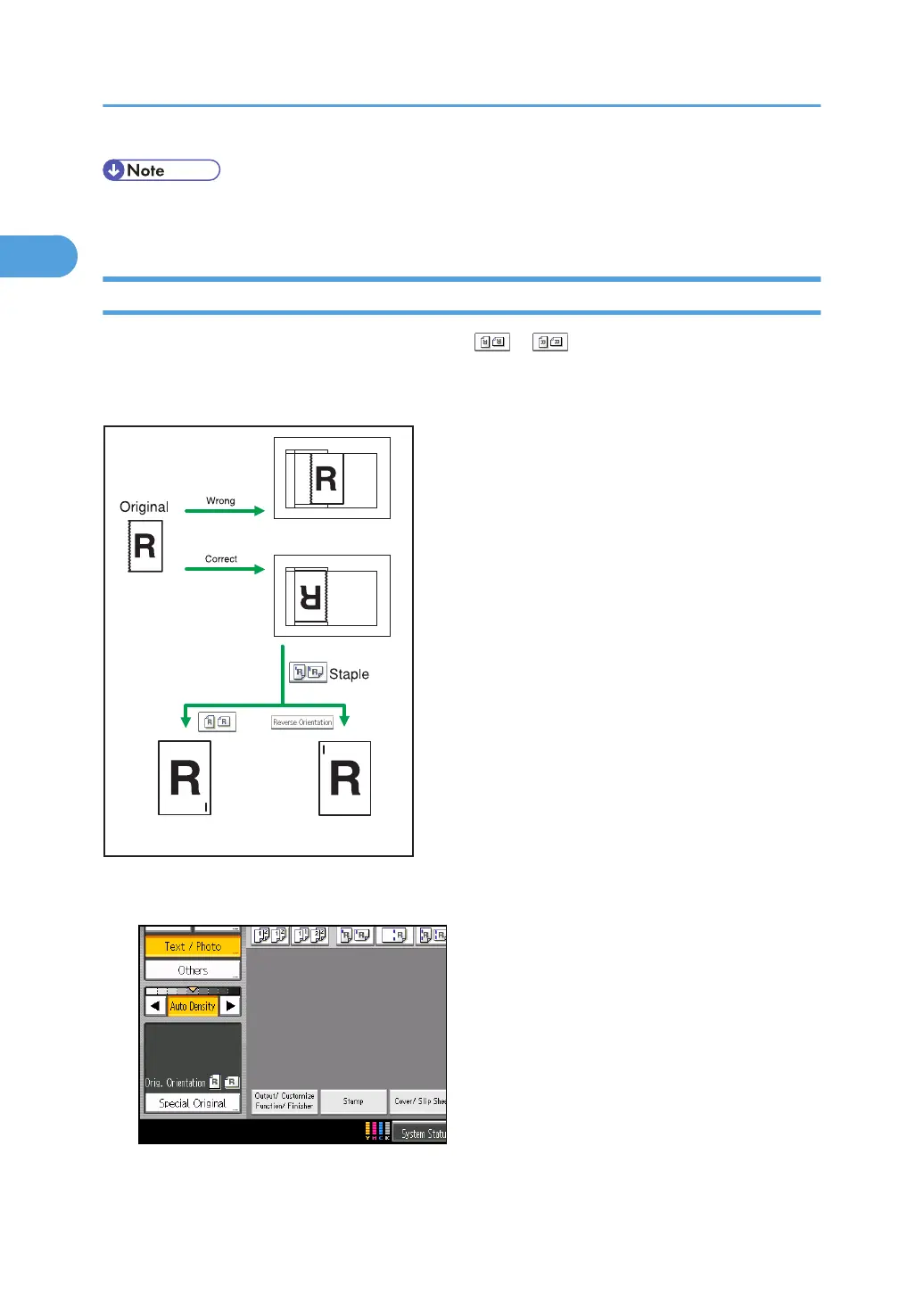• It is recommended that you use this function together with the Auto Paper Select or Auto Reduce /
Enlarge function.
Reverse Orientation
This function rotates the copy image by 180 degrees ( or ).
This is useful for copying torn originals. For example, if the left side of the original is damaged and is difficult
to set, position it as shown below.
BZH050
Wrong position
Correct position
1. Press [Special Original].
2. Press [Reverse Orientation].
1. Placing Originals
36
