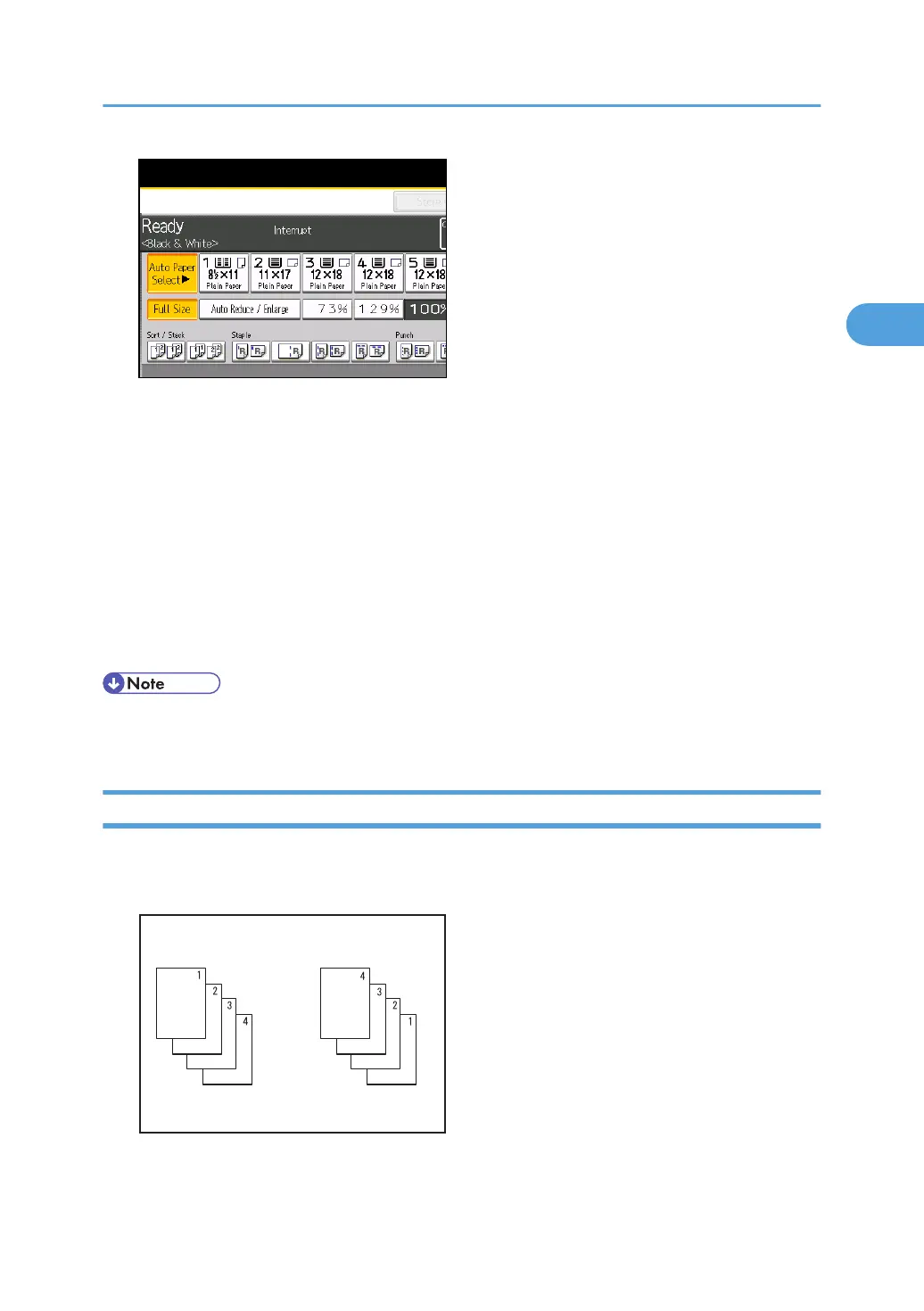2. Remove the originals that were being copied.
3. Place the originals you want to copy.
4. Press the [Start] key.
The machine starts making copies.
5. When copying is complete, remove the originals and copies.
6. Press the [Interrupt] key again.
The interrupt key indicator goes off.
7. Replace the originals that you were copying, and then press the [Start] key.
Following the instructions on the display.
• The previous copy job settings are restored. Simply press the [Start] key to continue copying from
where it left off.
Copy Face Up
Copies are delivered in opposite order to the default order setting.
1 Sided originals
Basic Procedure
49
