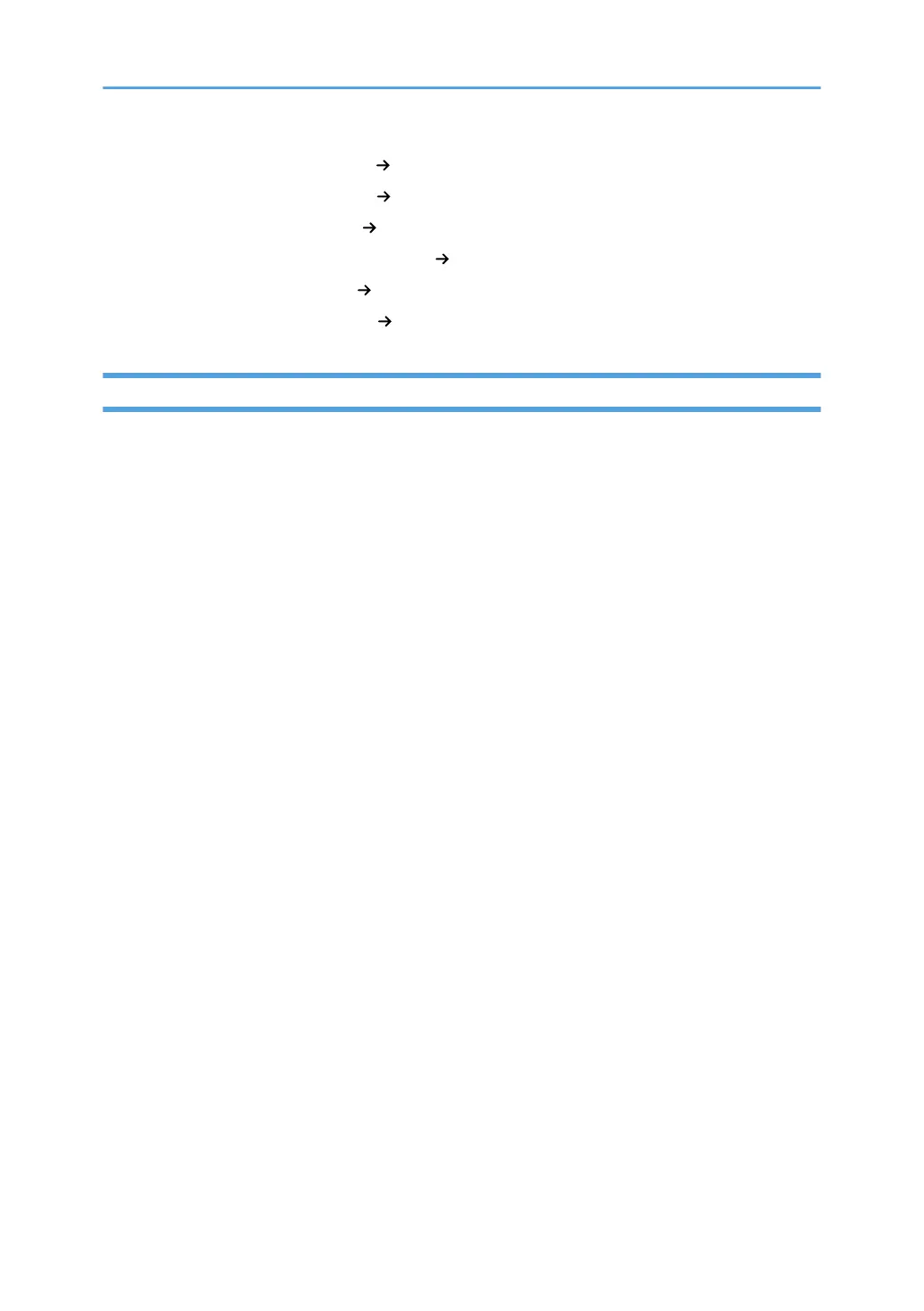• Punch Unit PU5020 EU (optional) Punch unit
• Punch Unit PU5020 SC (optional) Punch unit
• Trimmer Unit TR5020 (optional) Trimmer
• High Capacity Stacker SK5010 (optional) Stacker
• Ring Binder RB5000 (optional) Ring Binder
• Perfect Binder GB5000 (optional) Perfect Binder
Notes
Contents of this manual are subject to change without prior notice.
Two kinds of size notation are employed in this manual. With this machine refer to the inch version.
Colors on color keys or the color circle may differ slightly from the colors of actual copies.
The color samples in this manual may differ slightly from the colors of actual copies.
Some illustrations in this manual might be slightly different from the machine.
Certain options might not be available in some countries. For details, please contact your local dealer.
Depending on which country you are in, certain units may be optional. For details, please contact your
local dealer.
23
