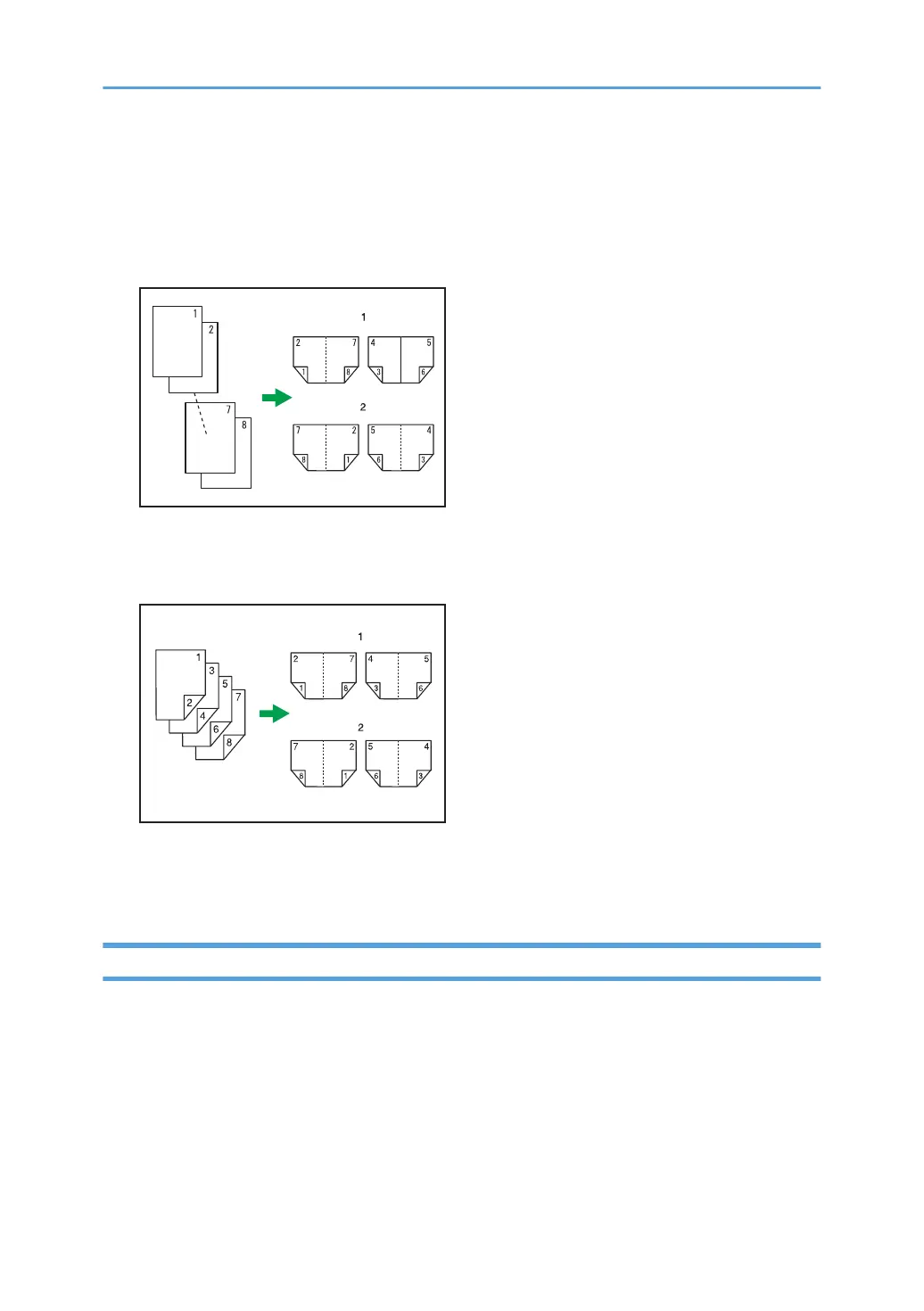2. Open to right
Magazine
Copies two or more originals to make copies in page order when they are folded and stacked.
See p.206 "Booklet/Magazine".
1. Open to left
2. Open to right
1. Open to left
2. Open to right
Copying Originals Such as Books
Copies bound originals onto one side or both sides of a sheet.
Series Copies
Separately copies the front and back of a 2-sided original or the two facing pages of a bound original
onto two sheets.
See p.204 "Series Copies".
19
